- Lahat ng checklist
- Marketing
- Social media management checklist
Social media management checklist
Ang social media management checklist ay nag-aalok ng daily, weekly, at monthly tasks para mas epektibong pamahalaan ang inyong social media accounts, tulad ng pag-check ng profiles, pag-reply sa comments, at pag-update ng ad strategy. Nakakatulong ito sa mga social media managers, marketing teams, at business owners.

- I-check ang lahat ng inyong social media profiles
- Mag-reply sa anumang comments
- Mag-schedule ng posts
- Mag-monitor ng mentions
- Sumagot sa lahat ng messages ninyo gamit ang LiveAgent
- Tutukan ang kompetisyon ninyo
- Diskubrehin ang trending hashtags
- I-track ang keywords at phrases
- Tingnan ang inyong stats
- Makipag-meeting sa inyong team
- Kumonekta sa influencers ng industriya
- Makipag-engage sa customers
- Mag-check ng weekly goals
- Planuhin ang social media campaign ninyo
- Gumawa ng content calendar
- Mag-update ng social media ad strategy ninyo
- Gumawa ng social media audit
- Maghanda ng inyong future goals
- Gumawa ng kinakailangang pagbabago
Puwedeng maging mabigat na gawain ang social media management sa anumang business. Sa bilang ng social networks ngayon, mahirap nang malaman kung alin dapat ang bigyang pokus at paano.
Ito ay isang madaling gamiting checklist sa pag-manage ng lahat ng inyong social media profiles.
Ang importansiya ng social media management checklist
Una sa lahat, mahalaga ang pagkakaroon ng isang social media management checklist dahil sisiguraduhin nitong magagawa ninyo lahat. Ang paggawa at pagsunod sa isang social media checklist ang tutulong para di ninyo makalimutan ang anumang kritikal na task pagdating sa pag-manage ng inyong accounts.
Nakaka-streamline pa ito ng trabaho ninyo dahil nakakapagpokus kayo sa mga partikular na task na mas kailangan ng atensiyon. Kaya di kayo nasasayangan ng oras sa mga gawaing di naman nakatutulong na maabot ninyo ang goals ninyo.
Sino ang magbebenepisyo mula sa isang social media management checklist?
Magagamit ng maraming uri ng tao ang isang social media management checklist, tulad ng:
- social media managers
- marketing teams
- mga may-ari ng business
- mga eksperto sa industriya
- social media teams
Makatutulong ang isang social media management checklist sa kanilang lahat dahil tutulong ito sa pag-manage at pagpapatakbo ng social media accounts ng kanilang business sa mas epektibong paraan. Magagamit din ang checklist sa pag-track ng progreso at pagsukat ng mga resulta.
Gusto ba ninyong maging mas bongga ang social media ninyo? Narito ang paraan kung paano gawin ito.
Diskubrehin ang social media management checklist para sa daily, weekly, at monthly tasks ninyo
Bakit importanteng mag-check ng lahat ng social media profiles ninyo?
Ang pagmamanman sa lahat ng inyong social media accounts ay obvious na pangangailangan. Lagi kayong updated kung gagawin ito.Paano mag-check ng lahat ng social media profiles ninyo?
Ang unang gagawin ay magtaguyod ng routine. Ang pag-check ng social media profiles ay magiging habit na, kaya maglaan ng oras sa umpisa ng araw para i-check sila, bago ang lahat. Tip: Kung posible, simulan ang prosesong ito sa umaga para tapos na ito bago pa man sumipa ang regular na workload. Ang bawat account ay dapat isa-isahing i-check, kasama ang comments, DMs, shares, at notifications. Maghanda ng isang pattern para wala kang makakaligtaang importante.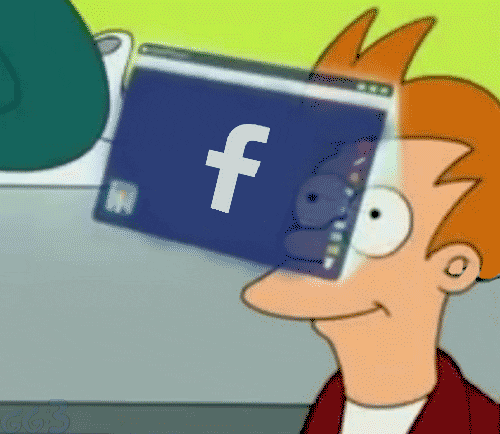
Aling tools ang gagamitin sa pag-check ng lahat ng social media profiles?
- social media management tools tulad ng Kontentino, Hootsuite, o Sprout Social
Bakit importanteng mag-reply sa lahat ng comments?
Ang isa sa pangunahing goals ng social media marketing ay ang pagtaguyod ng brand community. Tutulong ang positibong comments sa pagtaguyod ng reputasyon ninyo at sa pagpapanatiling engaged ang audience ninyo. Ang image na ginagawa ninyo online ay may diretsong impact sa overall performance ninyo. Hindi katanggap-tanggap ang walang sumasagot sa customer comments at puwede pa itong makasira sa inyong company reputation.Ano ang pinakamagandang paraan sa pag-reply sa lahat ng comments?
Pasalamatan ang customers sa positibong reviews. Kahit ang neutral comments ay oportunidad na maka-relate sa customers at makapag-promote ng inyong business. Sagutin ang negatibong comments at subukang ayusin ang naging isyu. Kahit di kayo sang-ayon sa kanilang opinyon, lagi dapat professional ang attitude ninyo, ay huwag hayaang mamayani ang mga emosyon.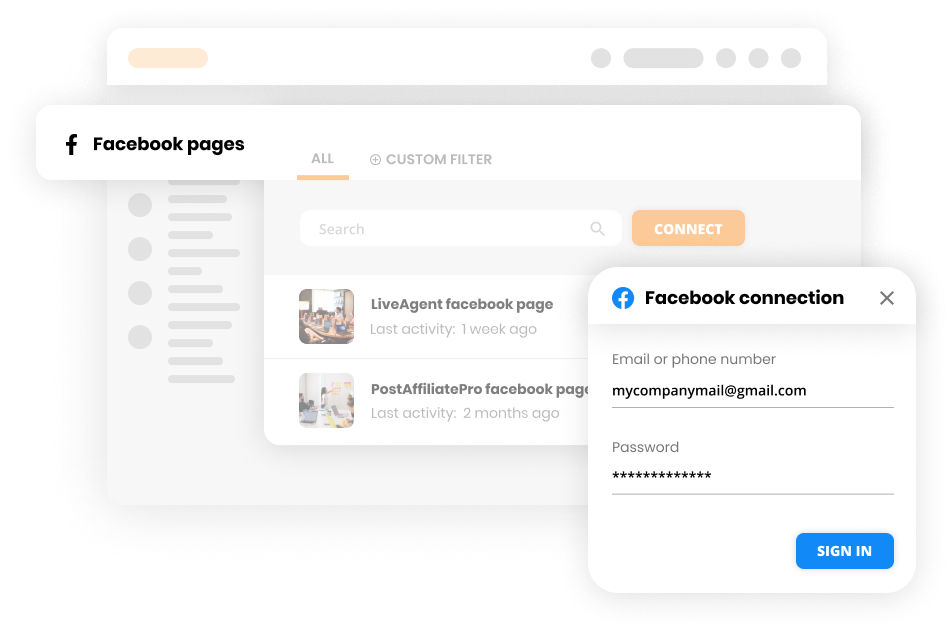
Aling tools ang gagamitin sa pag-reply sa lahat ng comments?
- Social media support software ng LiveAgent – isa itong omnichannel help desk na kokolekta ng lahat ng follower interactions ninyo mula sa maraming accounts at ioorganisa sa iisang inbox na lang.
Bakit importanteng mag-schedule ng posts araw-araw?
Isa ito sa pinakamahusay na paraan para magkaroon ng consistent presence sa social media. Saka hindi malalaos ang accounts ninyo.Paano mag-schedule ng social media posts?
Ang unang hakbang ay kilalanin ang target audience ninyo, at ang susunod na ang paggawa ng content na nakaayon sa kanilang pangangailangan at interes. Kasali rito ang pagsusulat ng engaging posts sa tono at istilong ikatutuwang basahin ng mga tao. Maglagay din ng photos/videos/infographics na makakatawag-pansin nila. Kung di kayo makaisip ng mga ideya, mag-brainstorm ng topics sa paghahanap sa social media trends o gumamit ng tools tulad ng BuzzSumo. Ang panghuling hakbang ay mag-schedule ng content sa kalendaryo ninyo para makapag-publish sa hinaharap.
Aling tools ang gagamitin sa pag-schedule ng posts?
- scheduling tools tulad ng Kontentino na magpa-publish ng scheduled posts para sa inyo (bulk scheduling)
- social media calendar para nasa iisang lugar na lang ang drafts at posts para madali silang ma-manage
- social media templates para makatulong sa mabilisang paggawa ng posts para sa iba-ibang platforms
- BuzzSumo para makahanap ng content ideas
Bakit importanteng mag-monitor ng mentions?
Isa itong magandang uri ng pagkalap ng feedback tungkol sa brand ninyo para malaman kung ano ang sinasabi ng mga tao tungkol sa inyo. Tutulong din itong mapigilan ang anumang puwedeng maganap na krisis at makakakilos agad kayo sa mga nagbabadyang di maganda. Magreresulta ito sa pagtaguyod ng mas matatag na relasyon sa parehong kasalukuyan at potential customers ninyo.Paano mag-monitor ng mentions?
Ang pag-automate ng proseso pa rin ang pinakamainam, kung hindi ay ubos-oras ito (kung ang brand ninyo ay napakaraming publicity, imposibleng makita lahat nang ito). Gumamit ng monitoring tool at lumikha ng queries na laging namo-monitor. Kung may oras kayong mag-set up ng real-time notifications, gawin na ito para mabilis kayong makakakilos tuwing may bagong mention at mabawasang lumala ang problema. Kaya mache-check lang ang notifications na kailangang pagtuunan ng pansin.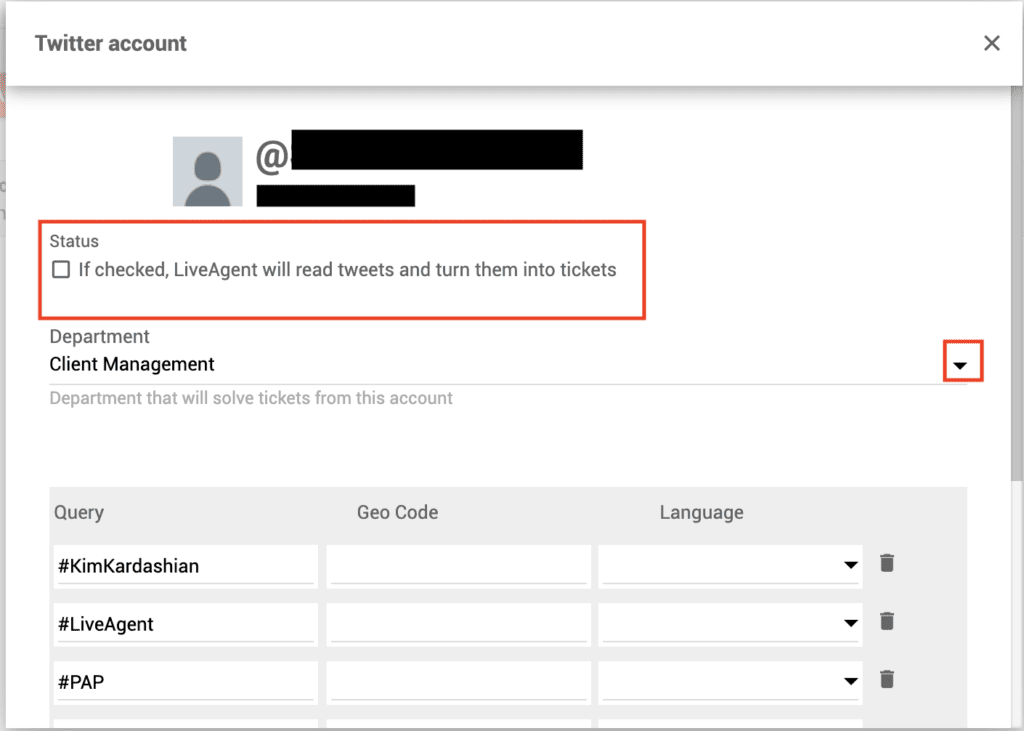
Aling tools ang ginagamit para sa pag-monitor ng mentions?
- social media management tools
- social media search engines tulad ng Google Alerts
- social media monitoring tools tulad ng Mediatoolkit, kung saan nakakapag-monitor kayo ng lahat ng mentions ninyo sa iisang lugar na lang at mabilis makaka-aksiyon
Bakit importanteng sumagot sa messages?
Ang social media ay isang epektibong social channel para sa customer service. Pero para sa positibong customer service experience, mabilisang pagsagot ang inaasahan. Sa pagtagal, ang mabilisang pagsagot ay di lang nakapagtataguyod ng relasyon pero dadami rin ang sales. Kapag mas responsive at customer-focused kayo, mas mataas ang posibilidad na bibili ulit ang customer sa inyo sa hinaharap.Paano sumagot sa messages?
Kung masyadong maraming messages na kailangang harapin, gumamit na ng tools na tutulong para ma-automate ninyo ang proseso. Halimbawa, puwedeng gamitin ang LiveAgent universal inbox para lahat ng messages mula sa iba’t ibang social media platforms ay papasok lang sa iisang common inbox. Sa gayon, meron kayong mas magandang kontrol sa accounts ninyo at maaayos ang mga sagot ninyo nang mas epektibo. Nakadaragdag din ito ng lamang sa kompetisyon ninyo dahil mas mabilis kayong makasasagot kaysa sa kanila.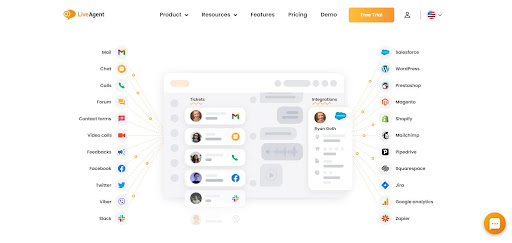
Aling tools ang ginagamit sa pagsagot sa messages?
- LiveAgent – sa universal inbox nito ay makakakonekta kayo sa iba’t ibang social media channels at makaka-manage lahat ng messages, emails, at chats, etc. sa iisang lugar lang.
Bakit importanteng tutukan ang kompetisyon ninyo?
Sa pagsilip kung ano ang epektibo sa kanila ay isang magandang ideya para makakuha rin kayo ng ideya para sa sarili ninyong social media strategy. Malalaman din ninyo ang kahinaan ng kompetisyon at makakakita kayo rito ng oportunidad na malampasan sila.Paano tutukan ang kompetisyon ninyo?
- Sundan ang kompetisyon sa lahat ng major social networks nila – kasama ang Twitter, Facebook, LinkedIn, Google+, at Instagram.
- Mag-monitor ng kanilang social media activity – gumamit ng tool tulad ng Hootsuite o Sprout Social para mag-track ng keywords at hashtags, na magbibigay sa inyo ng insights kung ano ang pinag-uusapan ng kompetisyon online.
- Suriin ang kanilang content – alamin ang mga tipo ng nilalabas nilang content (blog posts, posts, IG stories, reels, videos, etc.)
- Gumawa ng spreadsheet na may social media profiles ng kompetisyon para makakuha ng data at ma-update ito nang regular.

Aling tools ang ginagamit sa pagsilip sa kompetisyon?
- social media monitoring tools tulad ng Mediatoolkit o Mention ang makakapag-track ng lahat ng mentions ng kompetisyon sa lahat ng channels
- spreadsheets tulad ng Google Sheets o Microsoft Excel
Bakit importanteng gumamit ng trending hashtags?
Tutulong ang trending hashtags na maabot ninyo ang mas malawak na audience at maging mas visible online. Nakaka-boost din ito ng engagement at tutulong na mapalaki ang account ninyo.Paano maghanap ng trending hashtags?
May ilang paraan para mahanap ang trending hashtags. Isa ay ang paggamit ng search bar sa Instagram o ibang social media platforms. Mag-type ng keyword o phrase at makikita na ang lahat ng hashtags na kasalukuyang ginagamit ng mga tao sa platform, e.g. halimbawa sa Instagram. Isa pang paraan sa paghanap ng trending hashtags ay tingnan ang mga website tulad ng Hashtagify, kung saan puwede kayong maglagay ng keyword o phrase at makikita na ninyo ang lahat ng kaakibat na hashtags ng isang panahon. Tingnan din ang Twitter trends sa mas general na impormasyon kung ano ang popular sa kasalukuyan.
Aling tools ang ginagamit sa paghahanap ng trending hashtags?
- Hashtagify – makakakita kayo ng trending hashtags sa anumang topic
- Twitter, Instagram, at ibang social media platforms
Bakit importanteng mag-track ng keywords at phrases?
Kapag nag-track kayo ng performance ng keywords at phrases ninyo, madidiskubre ninyo kung alin sa kanila ang gumagana at alin ang kailangang ayusin pa. Makatutulong din ito sa pag-fine-tune ng content strategy ninyo para makakuha ng mas magandang resulta mula sa inyong marketing efforts.Paano mag-track ng keywords at phrases?
May ilang libre o murang online tools na nagta-track ng keywords at phrases. Nagbibigay sila ng data sa search volume ng bawat keyword o phrase at data tulad ng bilang ng competing pages at ang average na cost-per-click. Kung gusto ninyo ng mas detalyadong data o kung kailangan ninyong mag-track ng keywords at phrases sa iba’t ibang wika, baka gusto ninyong ikonsidera ang may bayad na serbisyo. May offer itong kadalasan na mas komprehensibong data tulad ng impormasyon sa search engine rankings at traffic.
Aling tools ang ginagamit sa pag-track ng keywords at phrases?
- Sa SEMrush ay makaka-track kayo ng performance ng inyong keywords at phrases sa paglaon, pati na ang pagsilip sa kanilang competition level at weekly search volume
Bakit importanteng tingnan ang inyong stats kada linggo?
Bibigyan kayo nito ng big picture ng performance ninyo at tutulong makakita ng negatibong trends bago sila mawalan ng kontrol. Di ninyo mapapansin ang anumang deviations mula sa norm kung di kayo magsusuri nang regular.Paano tingnan ang inyong stats?
Maraming tools at platforms na may offer na detalyadong insights sa inyong performance. Pero di lahat ng ito ay magaganda. Ang pinakamabuting paraan sa pagsuri ng inyong stats ay magamit ang platform na may offer na parehong historical at real-time na data. Makikita ninyo sa ganito kung paano nag-perform ang inyong accounts sa pag-andar ng panahon at makaka-track pa ng progreso ng campaigns nang real-time.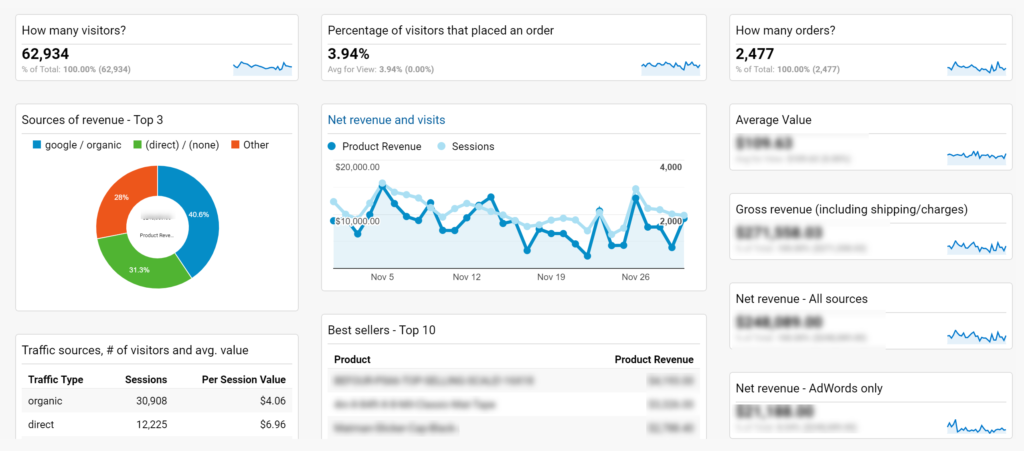
Aling tools ang ginagamit sa pagtingin ng inyong stats?
- Google Analytics
- Hootsuite Insights
Bakit importanteng mag-conduct ng weekly meetings?
Ang meetings ang makaka-facilitate ng sama-samang paggawa ng kabuuang strategy. Oras ito para magpalitan ng mga ideya at duda, at pati pagbibigay ng updates sa progreso.Kapag gaganapin ang ganitong mga meeting, ano ang dapat pag-usapan?
- kabuuang progreso ng inyong campaigns
- performance ng indibidwal na campaign
- progreso sa ilang goals
- issues at challenges na hinarap noong nakaraang linggo
- mga plan sa paparating na linggo
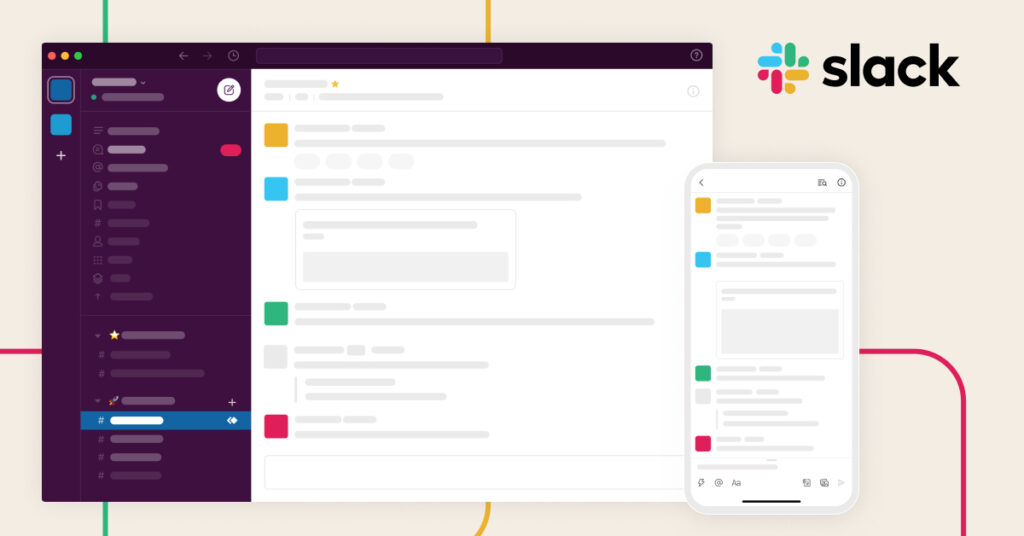
Aling tools ang ginagamit sa pag-conduct ng meetings?
- Google Hangouts o kahit anong video conferencing software para makapag-host ng remote meetings
- Slack para makapag-usap sa isa’t isa
- Asana para ma-track ang daily tasks
Bakit kailangan kong kumonekta sa industry influencers?
Makaka-access kayo sa kanilang followers kaya mapo-promote ang inyong content sa mas malawak na audience at mas makikita ang brand ninyo na magiging mas recognizable. Ang mga follower ng influencers ay nagtitiwala sa kanila, kaya ang ganitong connections ay puwedeng magkaroon ng malaking impact sa inyong sales.Paano kumonekta sa industry influencers?
Una, hanapin sila sa social media at sundan ang kanilang accounts. Para masulit ang resulta ng influencer marketing, dapat siguraduhing fit sila sa inyong brand at magiging maganda ang tambalan ninyo. Kapag nakakonekta na kayo sa kanila, tanungin ang pakikipag-collab, pag-usapan ang expectations, mag-set ng terms, at manatiling maganda ang kontak. Pag-usapan ang campaign at hayaan silang magkaroon ng creative freedom. Huwag kayong masyadong magpataw ng maraming guidelines, dahil mas alam at kilala na nila ang audience nila at kung paano sila maaabot.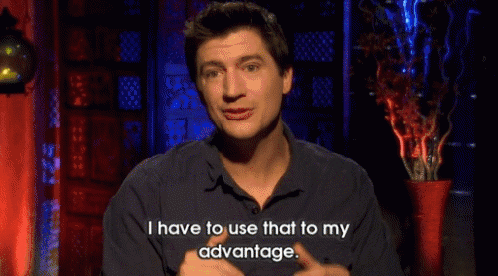
Aling tools ang ginagamit sa pagkonekta sa influencers?
- Heepsy at NinjaOutreach ang tools na gumagamit ng artificial intelligence para maipares ang brand ninyo sa mahuhusay na influencers (pero kailangang mag-verify lagi kayo mismo ng mga resulta)
- mag-reach out sa kanilang social media
Bakit importanteng mag-engage ng customers?
Sa pag-improve ng social media engagement, napapatibay ninyo ang brand relationship sa inyong customers at nakagagawa pa ng community. Tutuloy ito sa pagtaas ng brand loyalty, word-of-mouth referrals, at sales.Paano gagawing mas engaging ang brand ninyo?
- Mag-monitor nang regular ng inyong accounts at sumagot agad sa anumang comments
- mag-post ng interesanteng content na engaging para makuha ang atensiyon ng inyong followers, turuan sila, at patawanin sila
- sumali sa mga usapan at sumagot ng tanong mula sa followers
- mag-follow at mag-engage sa ibang mga business sa inyong industriya

Aling tools ang ginagamit sa pag-engage ng customers?
- engagement content tulad ng videos o reels
- Q&A sessions o surveys sa Instagram Stories
- live streaming
Bakit importanteng gumawa ng weekly goals check-in?
Tutulong ito para mas maging focused ang inyong campaigns at nagiging accountable kayo. Nabibigyan din kayo ng motibasyon kapag nakita ninyo ang inyong progreso.Paano gagawin ang pag-check ng weekly goals?
Dapat detalyado ang weekly goals, measurable, at achievable. Naka-align din dapat ito sa inyong overall strategy. Kahit ang pinakamaliliit na hakbang ay magbibigay sa inyo ng pakiramdam na may na-accomplish kayo sa nakaraang linggo at kung ano pa ang kailangan ninyong harapin sa susunod na linggo.
Aling tools ang ginagamit sa pag-check ng inyong weekly goals?
- Ang Asana software ay magandang tool sa pag-track ng goals – nabibigyan kayo ng abilidad na gumawa ng tasks at makapag-track ng progreso, saka makakapag-assign kayo ng deadlines at masusukat ang tagumpay ng mga task na iyon
Bakit importanteng magplano ng social media campaign?
Nakakapag-set kayo ng goals at nasusukat ang tagumpay nila. Kung wala kayong social media strategy, di kayo makasisigurado kung paano magsukat o mag-track ng inyong progreso.Ano dapat ang kasama sa isang social media campaign plan?
Kasama dapat sa isang campaign plan ang goal, target audience, budget, timeline, at strategy. Sa unang tingin, masyado yatang matrabaho ito, pero mapapadali ito kung babaklasin sa mas maliliit na hakbang ito. Narito ang ilang key stages:- tukuyin ang goals ng inyong campaign
- alamin ang inyong target audience
- gumawa ng content na relevant sa kanila
- mag-set ng budget at timeline
- mag-develop ng strategy kung paano ninyo maaabot ang inyong goals
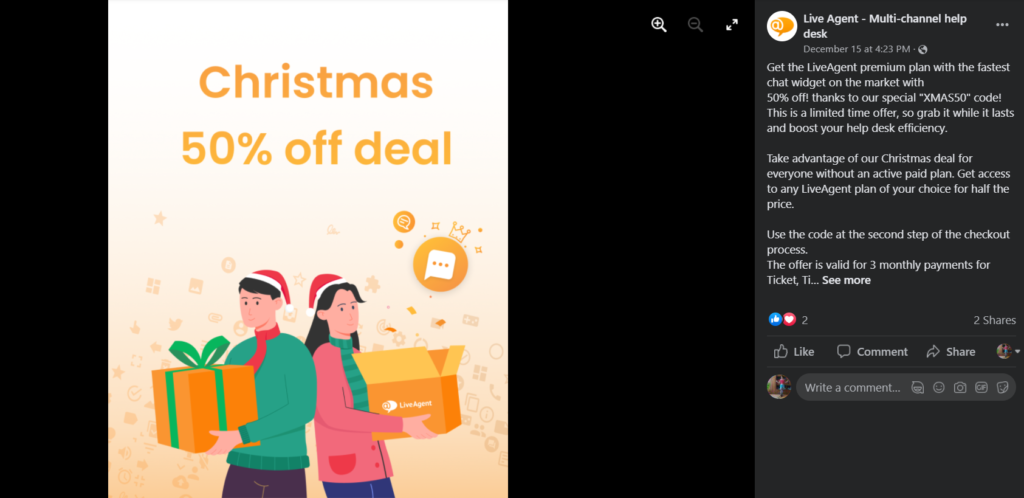
Aling tools ang ginagamit sa pagplano ng social media campaigns?
- social media management tools
- spreadsheets
- social media campaign templates
Bakit importante ang paggawa ng content calendar?
Tutulong ito sa pag-organisa ng lahat ng mga ideya ninyo para sa content at makakaplano kayo. Sisiguraduhin din ng content plan na lahat ng content ng inyong social media accounts ay aligned sa inyong overall marketing strategy.Paano gumawa ng content calendar?
Ang susi dito ay magkaroon ng tamang tool – humanap ng isang tutulong sa inyong mag-streamline ng buong proseso, hindi magpapabagal dito. Sa magagandang solutions, may access kayo sa bulk scheduling at drag-and-drop capability para madaling mapalitan ang dates at order ng posts. Kapag nakapili na kayo ng tool, mag-content research kayo para makaisip ng mga ideya. Isama ang team at mag-brainstorming session kayo – ito ang pinakamagandang paraan sa pagpapalitan ng ideya at makapag-develop ng mga interesanteng konsepto.
Aling tools ang ginagamit sa paggawa ng content calendar?
- Kontentino – madali itong gamitin at mapapabilis pa ang workflow
Bakit importanteng mag-update ng inyong social media ad strategy?
Talagang imposibleng gumawa ng ad na magkakaroon ng agarang effect dahil trial and error talaga ang tutukoy kung ano ang epektibo at ano ang hindi. Kailangan ninyong sumubok ng iba-ibang paraan bago ninyo maperpekto ang ads ninyo, kaya ang paggawa ng iba-ibang approach at magpapalit-palit nito nang regular ay gugugol ng oras, pero kinakailangan sa tagumpay.Paano mag-update ng inyong social media ad strategy?
Ang updated ninyong social media ad strategy ay dapat may plan sa pag-target ng tamang audience, pagpili ng tamang channels, at pagsukat ng mga resulta ng inyong campaigns.- gumamit ng iba-ibang tipo ng ads (videos, carousels, etc.)
- mag-target ng specific audience (location-based na targeting, interests-based na targeting, halimbawa.)
- pumili ng tamang channels (e.g. Facebook vs. LinkedIn)
- sukatin ang resulta ng campaigns ninyo (gamit ang metrics tulad ng impressions, clicks, at conversions)

Aling tools ang ginagamit sa pag-update ng inyong ad strategy?
- Facebook Ads Manager – gumawa at mag-track ng ads, mag-target ng specific audience, at sukatin ang resulta ng inyong campaigns
- Google Ads
Bakit importante ang monthly audit?
Natutukoy ninyo ang strengths at weaknesses ng inyong social media strategy. Kapag regular ito, mas mapapadaling makakita ng anumang fractions bago pa man sila lumala. Maipapakita sa inyo ng audit kung okey ba ang ginagawa ninyo, alin ang dapat palitan, at ano dapat ang priorities ninyo sa paglaon. Makikita rin ninyo kung gaano kayo kahanada sa paggamit ng social media.Paano gumawa ng social media audit?
Ikumpara ang kasalukuyang metrics sa nakaraang performance nang makita kung ano na ang nagaganap. May posts o campaigns bang mas napapansin kaysa sa iba, at ano ang pinagkaiba nila kung sakali? Baka makita rin ninyong ang accounts ninyo ay di aligned sa overall marketing strategy ninyo. Saka baka di ninyo nata-target ang tamang audience o baka di patok sa kanila ang content ninyo.Anong key metrics ang dapat ninyong ma-monitor?
- engagement rate
- impressions at reach
- share ng voice
- follower engagement
- referrals
- conversion rate
- response rate

Aling tools ang gagamitin sa paggawa ng social media audit?
- Ang Kontentino ay isang magandang tool sa pag-audit ng inyong social media accounts – nata-track ninyo ang performance ng inyong accounts at natutukoy ang areas na kailangan ng improvement
- mapapadali ng social media audit template ang pag-conduct ng monthly audit
- spreadsheets tulad ng Google Sheets o Excel
Bakit importanteng mag-establish ng goals?
Para malaman kung anong direction ang tatahakin ninyo sa pag-develop ng inyong online presence at paggawa ng matagumpay na social media strategy.Ano dapat ang kasama sa proseso ng goal-setting?
Kasama dapat sa proseso ang pag-set ng SMART goals (specific, measurable, achievable, relevant, and time-bound) at pagtukoy ng key performance indicators (KPIs) sa pagsukat ng tagumpay. I-check nang regular ang progreso ng inyong goals para malaman kung alin ang dapat ayusin o baguhin, at mag-motivate ng team sa maliliit na hakbang.
Aling tools ang gagamitin sa pag-monitor ng social media goals?
- Ang Asana ay magandang tool sa pag-assign ng tasks at pag-monitor ng goals
Bakit importanteng gumawa ng improvements?
Ang improvements sa inyong social media management ay importante dahil tutulong ito na maabot ninyo ang mas marami pa para magtagumpay. Mapapabuti ang inyong strategy, paano gamitin ang platforms, at ang nilalabas ninyong content. Sa mga pagbabagong ito, kokonekta kayo lalo sa inyong target audience at makagagawa ng lasting impression.Paano mag-improve ng inyong social media?
Mag-abang ng trends at tingan kung ano ang ginagawa ng mga tao sa social media.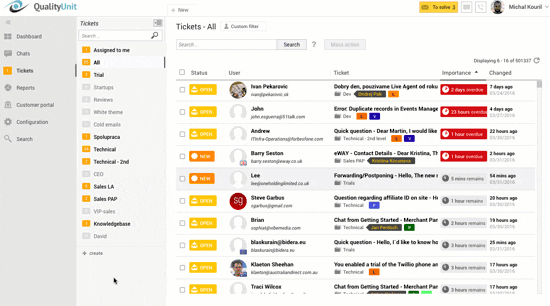
Aling tools ang gagamitin para sa improvements?
Depende kung saan kailangan may baguhin. Pero makatutulong ang sumusunod na tools:- LiveAgent help desk software sa pag-manage ng messages, pagsagot sa comments, at pag-monitor ng multiple accounts
- Kontentino o ibang social media management tool ng content calendar
- Canva sa paggawa ng content
- Google Ads at Facebook Ads Manager sa pag-manage ng lahat ng ads
Social media tips sa mas epektibong pag-manage ng accounts ninyo
- Gumamit ng tools na makaka-streamline ng workflow ninyo
Naglista na kami ng maraming magagandang tools na talagang tutulong sa inyo, kaya dapat ninyo silang subukan. May malaking pagkakamali ang mga business – hindi sila nakakapag-invest sa magagandang tools dahil tingin nila ay tipid ito. Di totoo ito, dahil mas magiging productive ang mga empleyado ninyo kung meron silang tools na mapapadali ang trabaho nila.
Tingnan natin ang LiveAgent – kung wala ang help desk nito, kailangan ninyong sagutan isa-isa ang Facebook message, DM, at e-mail, etc. Uubos ito ng oras ninyo na sana’y nalalaan sa ibang bagay, halimbawa sa content creation. Gamit ang tamang tool, makaka-manage kayo ng lahat ng tickets sa iisang inbox, na napatataas ang productivity at napapahusay ang response times.
- Mag-install ng chatbot
Isa pang pampabilis ng response time ay ang pag-install ng chatbot. Ang Facebook Messenger at WhatsApp ang dalawa sa pinaka-popular na platforms para sa chatbots, na may higit isang bilyong aktibong monthly users. Ang maganda sa chatbots ay tutulong sila sa pag-automate ng ilang customer service tasks ninyo, tulad ng pagbibigay ng impormasyon tungkol sa mga produkto o serbisyo ninyo, at pagsagot sa frequently asked questions. Mapapabilis na nito ang response time ninyo at malilibre pa ang oras ng customer service agents para makapokus sila sa mas complex nilang tasks.
- Gumamit ng tools sa pag-schedule ng post
Makatutulong ang post scheduling tool sa pag-manage ng inyong social media accounts. Puwede kayong mag-pre-schedule ng posts para sa lahat o sa ilang platforms, na magiging convenient kung gusto ninyong mag-publish ng content nang regular pero wala kayong oras mag-manual nito.
Dalawa sa pinaka-popular na tools ang Kontentino at Hootsuite. May offer silang libreng demos, kaya puwede ninyong subukan muna.
- Gumamit ng smart automation
Ang smart automation ay isang magandang paraan para makatipid sa oras, umiwas sa hassle, at ma-boost ang inyong performance. Halimbawa, sa LiveAgent automation rules, puwede kayong automatic na mag-transfer ng tickets sa ibang departments, maglagay ng tags, markahan sila bilang spam, o ayusin sila.
Sa ganitong paraan, di na kailangang gumugol ng oras sa tasks na madali namang ma-automate, tulad ng pagtugon sa pare-parehong tanong nang paulit-ulit.
- Iwasang sumobra sa pagpo-post
Sa pagma-manage ng social media, madaling madala sa sobrang pagpa-publish. Importanteng iwasan ang over-posting, dahil magkakaroon ito ng negatibong effect sa inyong brand.
Paano ba masasabing over-posting ka na? Depends na ito sa ginagamit mong social media platform at sa inyong target audience.
Halimbawa, ang mag-post ng higit sa tatlong beses isang araw sa Twitter ay puwedeng makita bilang over-posting, pero ang pag-post ng anim na beses sa isang araw sa Instagram Stories ay parang okey lang. Para malaman ninyo kung gaano kadalas dapat kayong mag-post, gumawa ng research at tingnan kung ano ang babagay sa inyo.
- Mag-udyok ng mga reaksiyon
Isa sa goals ng social media ay mag-udyok ng reaksiyon mula sa inyong followers at magkaroon ng community management. Gumawa ng engaging content at isama ang call-to-action buttons para mahikayat ang followers ninyong tumugon sa inyong posts.
Pagdating sa social media, importante talagang gumawa ng community na susuporta sa inyong brand. Magandang halimbawa ang thematic groups, na nakagagawa ng sobrang engaged na communities.
Summary ng social media management checklist
Daily basis
- I-check ang lahat ng inyong social media profiles
- Mag-reply sa anumang comments
- Mag-schedule ng posts
- Mag-monitor ng mentions
- Sumagot sa lahat ng messages ninyo
- Tutukan ang kompetisyon ninyo
- Diskubrehin ang trending hashtags
Weekly basis
- I-track ang keywords at phrases
- Tingnan ang inyong stats
- Makipag-meeting sa inyong team
- Kumonekta sa influencers ng industriya
- Makipag-engage sa customers
- Mag-check ng weekly goals
Monthly basis
- Planuhin ang social media campaign ninyo
- Gumawa ng content calendar
- Mag-update ng social media ad strategy ninyo
- Gumawa ng social media audit
- Maghanda ng inyong future goals
- Gumawa ng kinakailangang pagbabago
Social media tips sa mas epektibong pag-manage ng accounts ninyo
- Gumamit ng tools na makaka-streamline ng workflow ninyo
- Mag-install ng chatbot
- Gumamit ng tools sa pag-schedule ng post
- Gumamit ng smart automation
- Iwasang sumobra sa pagpo-post
- Mag-udyok ng mga reaksiyon
Frequently Asked Questions
How much time does it take to manage social media?
It depends on how much content you have to manage and can vary depending on the size of your business and the number of accounts you have. It usually takes a few hours per day to manage social media accounts, so if you need to spend more then consider hiring a social media manager or somebody responsible for that particular task.
How do I schedule my day as a social media manager?
You can use a content calendar to plan your content in advance, helping to ensure that all of your accounts are aligned with your overall marketing strategy. More importantly, it allows you to drag & drop and schedule in bulk, making your job much easier.
How much time should a small business spend on social media in 2022?
It's impossible to put a specific number on the hours that a small business should spend on social media. Many different factors come into play, including the number of people involved in management. It is possible to reduce this time by using social media tools, like LiveAgent and its help desk software that enables you to manage all of your social media activities in one place.
Which social media platform is best for my audience?
This varies depending on your target audience, but we recommend using a mix of social media platforms to reach the most people. You can perform a thorough audience analysis to see which platforms will work best in your case. You can also use tools like Google Analytics to get audience insights, plus adjust the message and channel to them.
How can you improve your social media content?
Here are a few tips to follow: Make sure all of your posts are relevant and interesting to your target audience. Include valuable and unique content that is not found on other social media accounts. Post regularly, but not too often (you don’t want to overwhelm your followers). Use images and videos to break up your text and make your posts more engaging. Opt for a mix of promotional and non-promotional content. Make sure all of your links are working properly. Check for spelling and grammar mistakes before publishing your posts. Monitor comments and feedback from your followers, and respond to them. Keep track of your analytics to see how well your social media campaigns are performing.
SEO checklist para sa bagong websites
SEO checklist: Gabay para sa bagong websites na mapabuti ang SEO at traffic, mula sa domain choice hanggang sa mobile optimization.
Tuklasin ang kapangyarihan ng paid social media advertising para sa inyong negosyo. Alamin ang mga benepisyo ng mataas na exposure at mabilis na pag-abot sa tamang audience. Planuhin nang husto ang inyong budget at pumili ng angkop na social media platform para sa mas epektibong kampanya. Subukan ang LiveAgent para sa mabilis at cost-effective na social media support. Alamin pa dito!
Alamin ang mga epektibong tips para sa social media customer service at integrasyon sa LiveAgent. Tuklasin kung paano pumili ng tamang platform, mag-set ng mga KPI, at gamitin ang mga bot para mapahusay ang customer experience. Bisitahin ang aming pahina para sa praktikal na gabay at palaguin ang iyong negosyo sa social media.
You will be
in Good Hands!
Join our community of happy clients and provide excellent customer support with LiveAgent.

Gumagamit ng cookies ang website namin. Sa pagpapatuloy mo dito, awtomatikong tatanggapin namin na may permiso kami sa pag-deploy ng cookies na nakadetalye sa aming polisiya sa privacy at cookies.
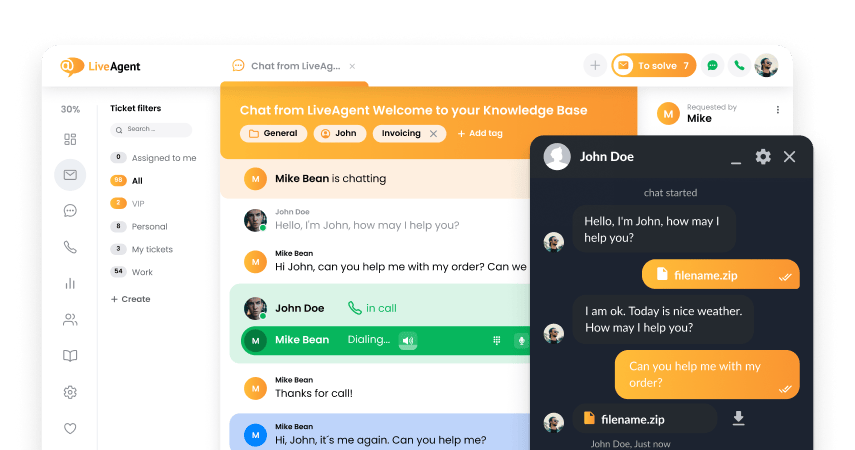
- How to achieve your business goals with LiveAgent
- Tour of the LiveAgent so you can get an idea of how it works
- Answers to any questions you may have about LiveAgent

 Български
Български  Čeština
Čeština  Dansk
Dansk  Deutsch
Deutsch  Eesti
Eesti  Español
Español  Français
Français  Ελληνικα
Ελληνικα  Hrvatski
Hrvatski  Italiano
Italiano  Latviešu
Latviešu  Lietuviškai
Lietuviškai  Magyar
Magyar  Nederlands
Nederlands  Norsk bokmål
Norsk bokmål  Polski
Polski  Română
Română  Русский
Русский  Slovenčina
Slovenčina  Slovenščina
Slovenščina  简体中文
简体中文  Tiếng Việt
Tiếng Việt  العربية
العربية  English
English  Português
Português 


