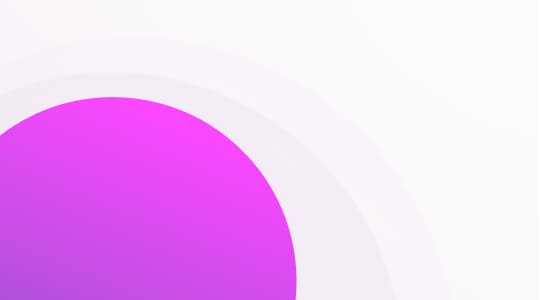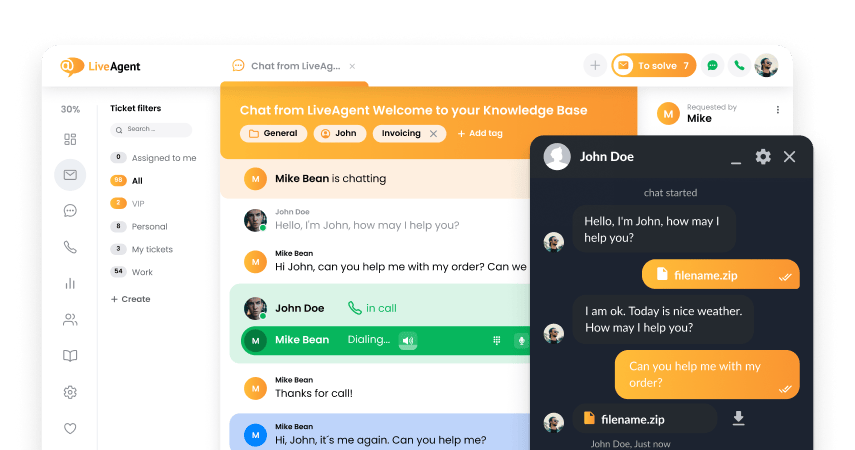Ano ang web contact cards?
Ang web contact card ay isang browser extension na nagpapakita ng contact information ng mga tao at business. Para makita ang contact card ng LiveAgent, mag-hover lang sa email at phone number na naka-embed sa web. Ilalabas ng LiveAgent help desk chrome extension ang anumang impormasyong na-save ninyo tungkol sa contact.
Ano ang naka-display sa contact card?
Dini-display ng help desk chrome extension ang sumusunod:
- Ang avatar/profile picture ng contact
- Mga email address
- Mga telephone number
- Ang job position ng contact
- Ang total ng LiveAgent tickets na may kinalaman sa contact
- Ang bilang ng open tickets na may kinalaman sa contact
Bakit kapaki-pakinabang ang web contact cards?
Ang paggamit ng web contact cards ay napabibilis ang pagsisimula ng ugnayan sa contact. Halimbawa, sa halip na kokopyahin pa ang data galing sa LiveAgent, simpleng iki-click na lang ang naka-embed na email para gumawa ng pre-filled ticket. Dagdag pa rito, ang natipid na oras sa pag-input ng data ay napupunta sa pagsusulat ng mas personal at nakaka-engganyong email.
Maraming gamit ang extension at puwede ring magamit ito bilang call center chrome extension. Halimbawa, puwede kayong magsimula ng outbound in-browser na tawag sa pag-click sa phone number ng contact.

Sino ang puwedeng gumamit ng help desk browser extension?
Compatible at puwedeng gamitin ang email browser extension ng LiveAgent sa Mozilla Firefox at Google Chrome. Para magamit ang extension, simpleng i-download ito sa Google Chrome Web Store o sa listahan ng mga add-on sa Firefox browser.
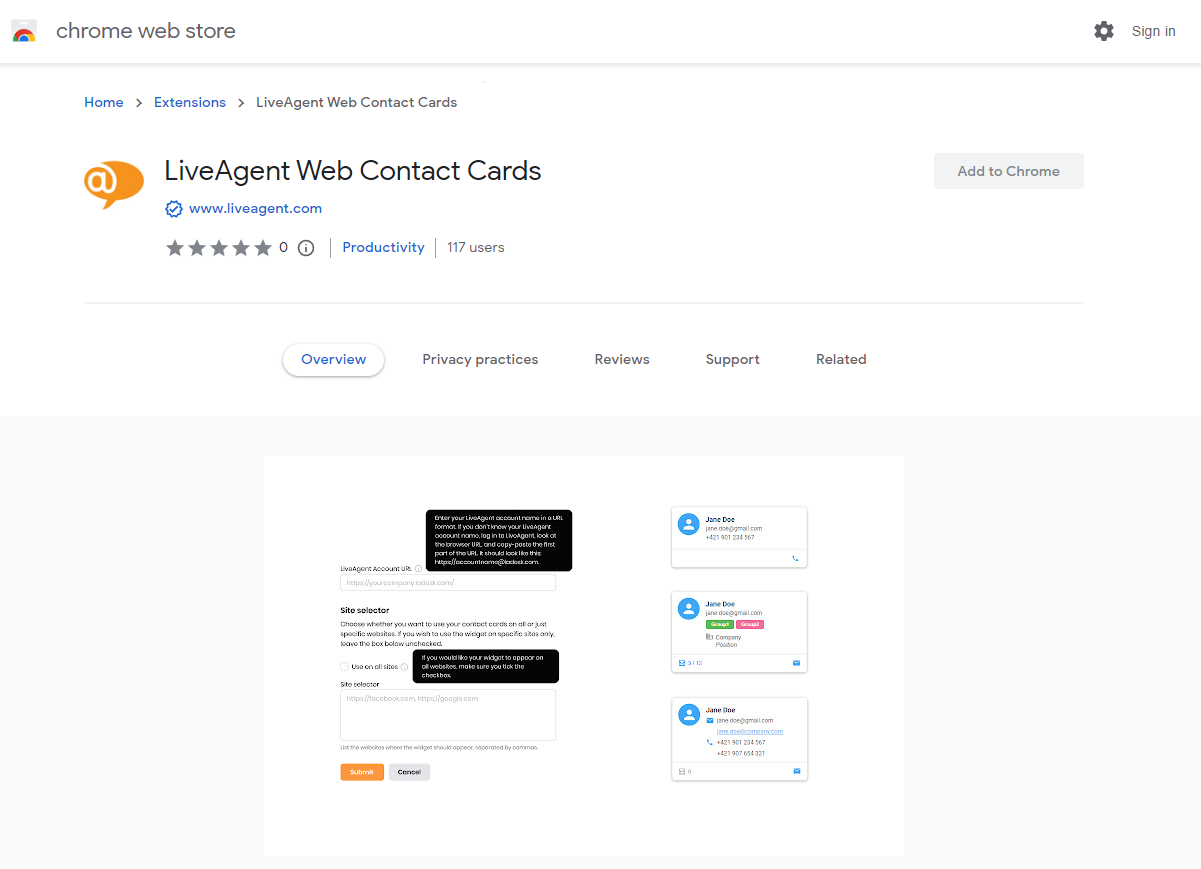
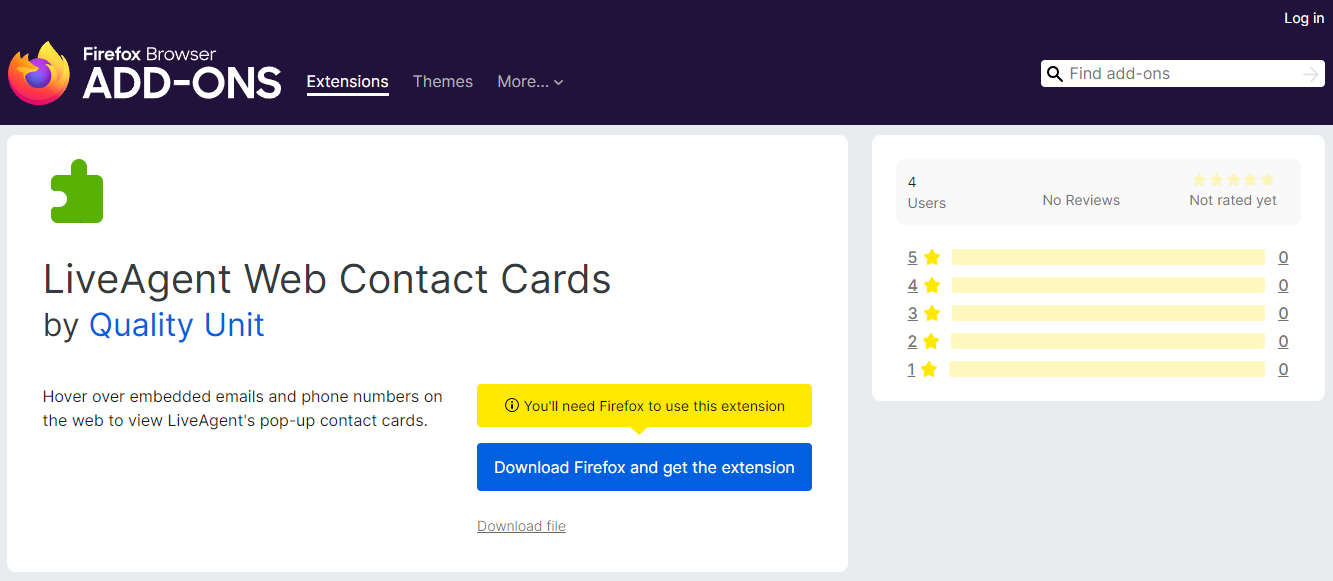
Kung ayaw ninyong i-download ang browser extension pero gusto ninyong gumamit ng contact cards, may option kayong maglagay ng isang JavaScript code sa inyong internal CRM.
Paano gumagana ang extension?
Kapag nagho-hover kayo sa link ng mailto: at tel:, idi-display ng help desk browser extension ang isang maliit na pop-up card at nilalagyan ito ng impormasyong nakuha sa LiveAgent. Puwede rin ninyong i-configure ang email browser extension para i-display ng LiveAgent ang contact cards sa buong web o sa piling websites lang.
Saan puwedeng i-download ang browser extension?
I-click ito para ma-download ang help desk chrome extension o kaya ito para ma-download ang Mozilla Firefox extension.
Communicate effectively with the right tools!
LiveAgent has a large number of features that can help you communicate easily and effectively. Try them out today!
Enhance your customer service with LiveAgent's chat button, enabling real-time communication and quick resolution of customer inquiries. Customize your chat icon to align with your brand and capture attention instantly. Experience the benefits of increased customer satisfaction and retention with our free trial. Join our community of satisfied clients today!
Landing PPC Archive - LiveAgent
Subukan ang LiveAgent, ang all-in-one na help desk software na may live chat, ticketing, at integrations. Libreng trial, walang credit card!"
Magbigay ng mahusay na customer service.
Subukan ang LiveAgent: All-in-one help desk software na may 30 araw na libreng pagsubok. Walang setup fee, 24/7 support, at madaling gamitin!"

 Български
Български  Čeština
Čeština  Dansk
Dansk  Deutsch
Deutsch  Eesti
Eesti  Español
Español  Français
Français  Ελληνικα
Ελληνικα  Hrvatski
Hrvatski  Italiano
Italiano  Latviešu
Latviešu  Lietuviškai
Lietuviškai  Magyar
Magyar  Nederlands
Nederlands  Norsk bokmål
Norsk bokmål  Polski
Polski  Română
Română  Русский
Русский  Slovenčina
Slovenčina  Slovenščina
Slovenščina  简体中文
简体中文  Tiếng Việt
Tiếng Việt  العربية
العربية  English
English  Português
Português