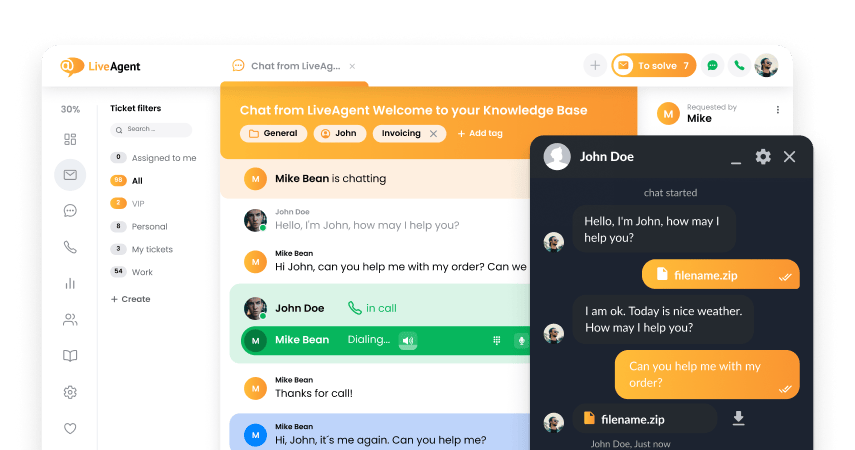Fontumi integration
Ano ang Fontumi?
Ang Fontumi ay isang Colombian provider ng Internet Telephony | VoIP | SIP trunk, gumagawa ng mas advanced na serbisyo ng telecommunications para sa Colombia at iba pang bansa sa Latin America tulad ng Peru, Chile, o Mexico.
Nagdidisenyo ang Fontumi ng apps at serbisyong pang-telecommunications para sa anumang laki ng kompanya at call center.
May offer ang Fontumi na sumusunod:
- Walang permanent o monthly clause.
- Custom caller ID
- Automatic calls
- Virtual PBX, DID, at recording.
- Call button
- Automatic na mga telephone survey.
Paano ito magagamit?
Partners na ang LiveAgent at Fontumi kaya mas madali na ang integration ng Fontumi. Hindi naniningil ang LiveAgent ng karagdagang bayad sa pagkonekta ng isang Fontumi VoIP number sa inyong call center.
Kung interesado kayong ikonekta ang Fontumi sa LiveAgent call center, mag-login lang sa inyong LiveAgent account at sundan ang sumusunod na instruksiyon.
1. Mag-log in sa inyong LiveAgent account
2. Pumunta sa Numbers
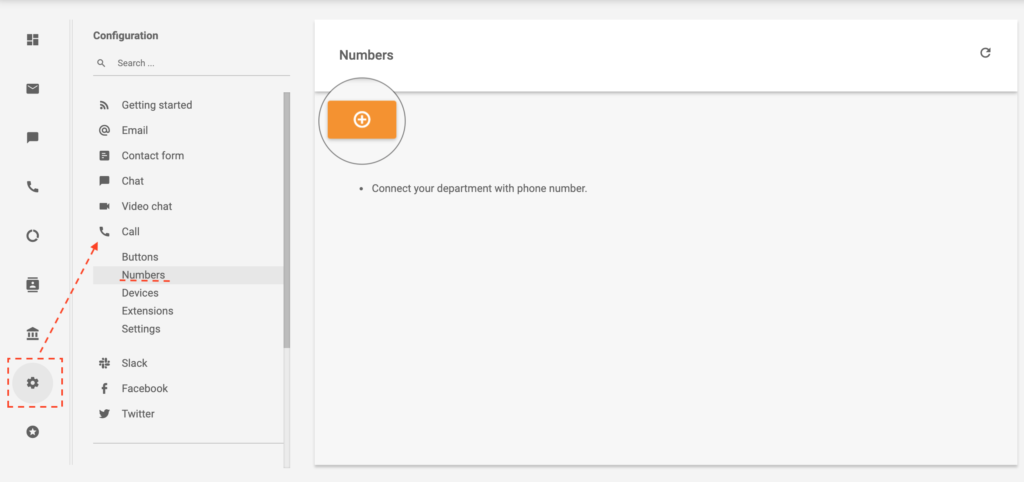
3. Hanapin ang Fontumi
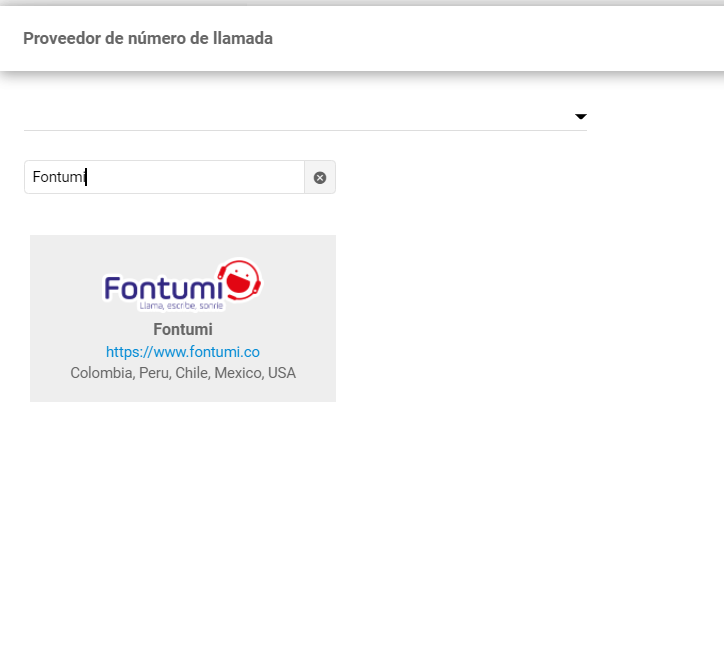
4. I-click ang add
5. Ilagay ang kinakailangang credentials
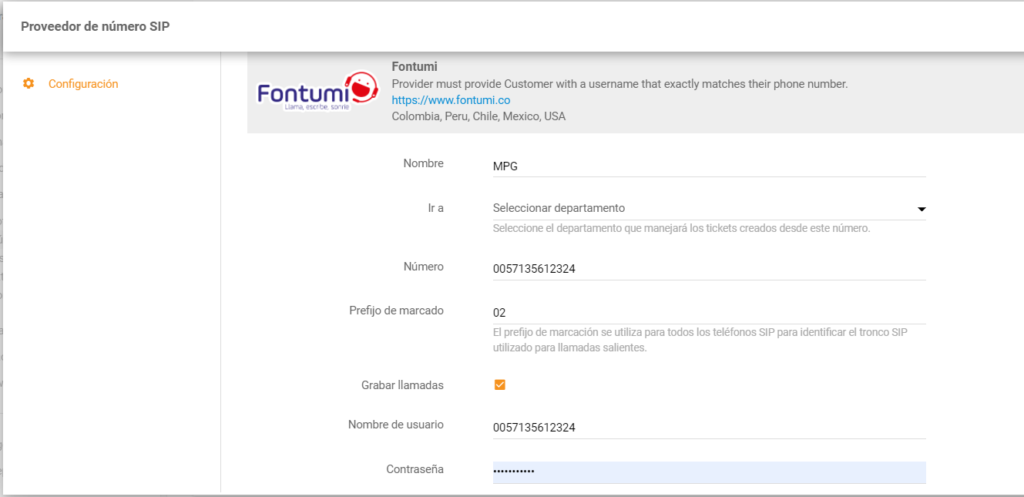
Halaga ng pag-integrate ng Fontumi:
Partners na ang Fontumi at LiveAgent. Kaya kung may subscription na kayo sa LiveAgent, libre na ang integration. Pero hiwalay ang singil ng Fontumi para sa mga serbisyo nila dahil hiwalay din ang operasyon ng kompanya.
Mga Benepisyo ng Fontumi
- Sulit sa presyo
- Mas pinahusay na CX
- may access sa buong Colombia
- lubos na maaasahan
Para sa karagdagang impormasyon kung paano gumagana ang call center software, tingnan ang video sa ibaba.

Don't have LiveAgent yet?
No problem! LiveAgent offers a 14-day free trial where you can test the free Fontumi integration!
Frequently Asked Questions
What is Fontumi?
Fontumi is a Colombian provider of Internet Telephony | VoIP | SIP trunk, creating advanced telecommunications services for Colombia and other countries of Latino America as Peru, Chile or Mexico.
How much does it cost to integrate Fontumi with LiveAgent?
LiveAgent has already integrated Fontumi inside. Thus, integration is free of charge. However, keep in mind that Fontumi charges for its services.
How can you implement a Fontumi VoIP number inside LiveAgent?
As we mentioned previously, Fontumi is already a part of LiveAgent. Simply log in and follow the guide below: 1. Navigate to Configurations > Call > Numbers > Fontumi 2. Add the VoIP number and use it right away
Discover the benefits of a hosted call center with LiveAgent's cost-effective, web-based solution that enhances customer satisfaction, speeds up response times, and boosts agent efficiency. Enjoy features like IVR, automatic callbacks, and multichannel ticketing while saving on hardware costs. Experience improved flexibility and efficiency with easy setup and no hidden fees. Try it free—no obligation!

 Български
Български  Čeština
Čeština  Dansk
Dansk  Deutsch
Deutsch  Eesti
Eesti  Español
Español  Français
Français  Ελληνικα
Ελληνικα  Hrvatski
Hrvatski  Italiano
Italiano  Latviešu
Latviešu  Lietuviškai
Lietuviškai  Magyar
Magyar  Nederlands
Nederlands  Norsk bokmål
Norsk bokmål  Polski
Polski  Română
Română  Русский
Русский  Slovenčina
Slovenčina  Slovenščina
Slovenščina  简体中文
简体中文  Tiếng Việt
Tiếng Việt  العربية
العربية  English
English  Português
Português