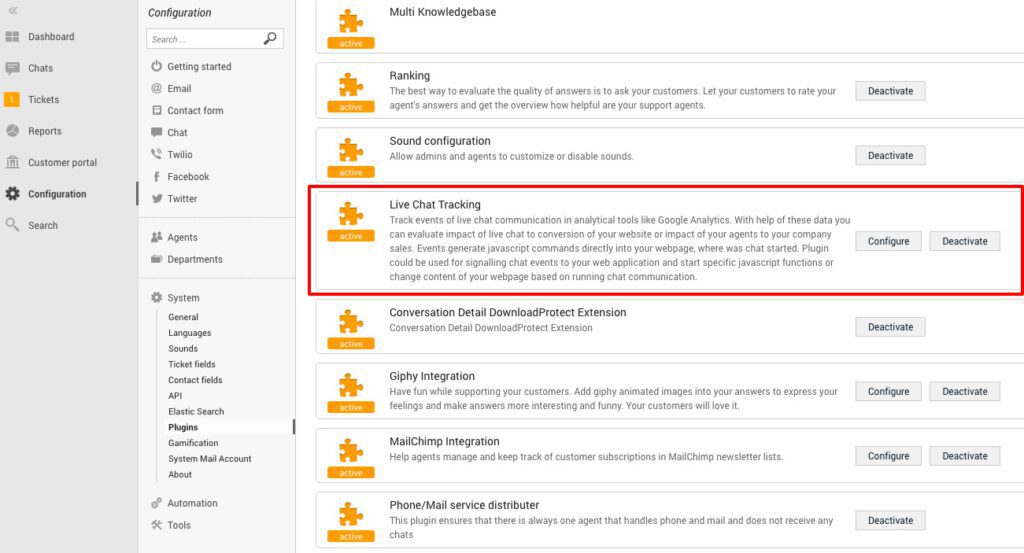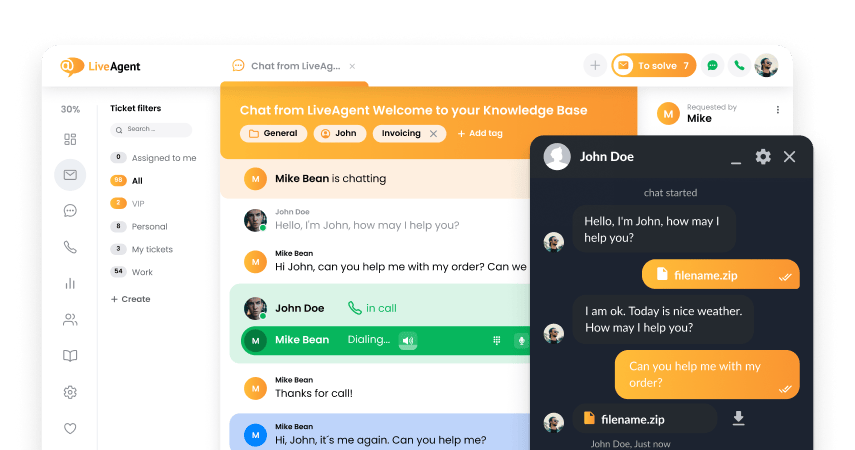Google Analytics integration
Mangyaring sundin ang gabay sa integration na naka-outline sa ibaba upang simulang gamitin ang Google Analytics gamit ang LiveAgent.
- Mag-login sa iyong LiveAgent dashboard at magpatuloy i-click ang Configure.
- I-click ang System at Plugins
- Hanapin ang “Live Chat Tracking” at i-activate ito sa pamamagitan ng pag-click sa slider.
Ano ang Google Analytics?
Ang Google Analytics ay isang libreng Web analytics na serbisyo na nagbibigay ng mga istatistika at pangunahing mga kasangkapan sa pag-aaral para sa search engine optimization (SEO) at mga layunin sa marketing.
Paano mo ito magagamit?
Subaybayan ang mga event ng mga live chat session sa Google Analytics. Salamat sa data na ito maaari mong suriin ang epekto ng live chat sa mga conversion ng mga bisita sa iyong website sa mga kustomer o ang epekto ng iyong mga ahente sa mga benta ng iyong kumpanya.
Ang mga event ay nagge-generate ng mga javascript command ng direkta sa iyong webpage, kung saan nagsimula ang isang chat. Maaaring gamitin ang plugin para sa pagbibigay ng signal ng mga event sa chat sa iyong web application at simulan ang mga tukoy na javascript function o baguhin ang nilalaman ng iyong webpage batay sa mga tumatakbo na session ng chat.
Mga pagpipilian upang subaybayan:
- Simulan ang chat
- Tapusin ang chat
- Mensahe ng bawat ahente
- Mensahe ng bawat kustomer
Frequently Asked Questions
Ano ang Google Analytics?
Ang Google Analytics ay isang tool na nagbibigay-daan sa iyo upang subaybayan ang mahalagang impormasyon sa marketing.
Paano ko i-integrate ang Google Analytics sa LiveAgent?
Narito ang mabilis na step-by-step na gabay: 1. Mag-log in sa iyong LiveAgent account 2. Mag-navigate sa Configurations > System > Plugins 3. I-activate ang Live Chat Tracking
Magbigay ng mahusay na customer service.
Subukan ang LiveAgent: All-in-one help desk software na may 30 araw na libreng pagsubok. Walang setup fee, 24/7 support, at madaling gamitin!"

 Български
Български  Čeština
Čeština  Dansk
Dansk  Deutsch
Deutsch  Eesti
Eesti  Español
Español  Français
Français  Ελληνικα
Ελληνικα  Hrvatski
Hrvatski  Italiano
Italiano  Latviešu
Latviešu  Lietuviškai
Lietuviškai  Magyar
Magyar  Nederlands
Nederlands  Norsk bokmål
Norsk bokmål  Polski
Polski  Română
Română  Русский
Русский  Slovenčina
Slovenčina  Slovenščina
Slovenščina  简体中文
简体中文  Tiếng Việt
Tiếng Việt  العربية
العربية  English
English  Português
Português