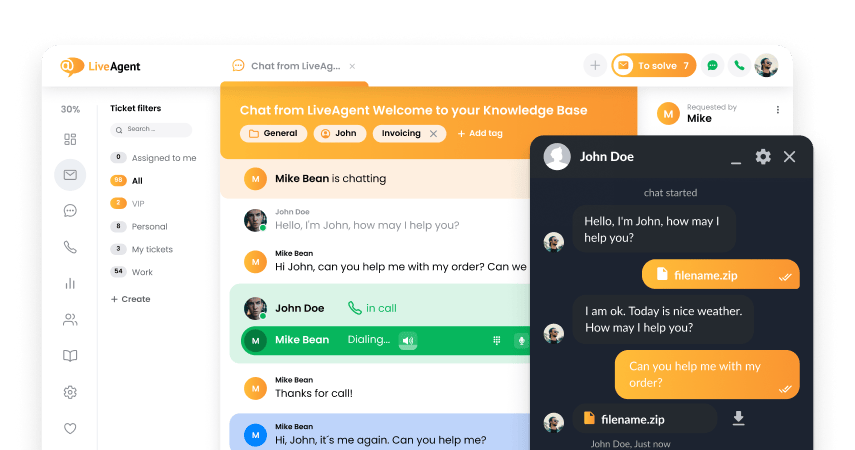MailEnable integration
Ano ang MailEnable?
Ang MailEnable ay isang commercial na email server para sa Microsoft Windows operating systems. Pinadadali ng MailEnable solution ang pagbibigay ng seguridad sa email at sa collaboration services. Kilalang-kilala ito bilang pinaka-popular na Windows Mail Server Platform sa buong mundo. Suportado ng MailEnable ang IMAP, POP3, at SMTP email protocols, at may offer ding anti-SPAM at antivirus protection sa kanilang users. Isa sa pangunahing feature kaya nagiging katangi-tangi ang MailEnable sa ibang email server ay ang kanilang extensive integration sa Microsoft Outlook.
Paano gamitin ang MailEnable?
Ideyal na solution ang MailEnable sa users na nagpapatakbo ng kanilang business mula sa mga computer na gumagamit ng Microsoft Windows at kailangan ng seguridad sa email solution nila. Protektado at maaasahan ito sa pangangailangan ng trabaho ninyo. Mahusay ang daloy ng integration nito sa Microsoft Outlook email client, at puwede itong ikonekta sa LiveAgent help desk ninyo para mapaganda pa ang customer support.
Ang LiveAgent ticketing system ay fully compatible sa maraming email inbox ng iba’t ibang providers. Ang software ay may feature enhancements din na sisiguraduhing organisado ang email correspondence ninyo at nade-deliver sa tamang recipients. Kapag nakatanggap ang agent ng inquiry mula sa customer, nako-convert ito bilang ticket. Naa-access ang mga ticket na ito sa universal inbox.
Tingnan ang features tulad ng departments o automated ticket distribution na sinisiguradong nade-deliver ang lahat ng ticket sa mga available na support agent. Puwede ring gumamit ng tags para gumawa ng iba’t ibang topic group o i-set ang business hours ninyo para malaman ng customers kung kailan kayo available para sumagot ng queries. Ilan lang ito sa LiveAgent features na nagbibigay ng magandang daloy ng workflow sa anumang uri ng user.
Hindi lang email ang ini-integrate. Paghusayin pa ang customer help desk ninyo gamit ang VoIP call center, isa sa pinakamabilis na live chat widgets, sang malamang knowledge base, at inyong social media accounts – Facebook, Twitter, Instagram, pati Viber at WhatsApp. Tingnan ang kumpletong listahan ng LiveAgent features na makatutulong sa inyong magbigay ng kamangha-manghang customer support.

Ano ang mga benepisyo ng MailEnable?
- Mabilis at may seguridad
- Pinaka-popular na mail server para sa Windows
- Detalyado ang Outlook integration
- Maraming features para sa mga user
Help your customers effectively with LiveAgent
Begin your free 30-day trial and start providing awesome support with our ticketing system
Paano mag-integrate ang MailEnable sa LiveAgent
Ang Integrate ng MailEnable sa LiveAgent ay magaganap sa ilang hakbang lang. Ang LiveAgent ay may madaling integration option sa Configuration menu. Tingnan ang step-by-step guide sa ibaba para malaman kung paano mag-integrate.

- Kung wala pa kayong MailEnable email, pumunta sa website nila at pumili ng plan. May offer din ang MailEnable na libreng plan kaya puwede kayong magsimula nang wala pang anumang bayad. Pagkatapos, i-download at i-install na ang client. Simple lang ang prosesong ito dahil sa kanilang installation wizard. Puwede ninyong tingnan ang guide dito kung kailangan ninyo ng tulong.
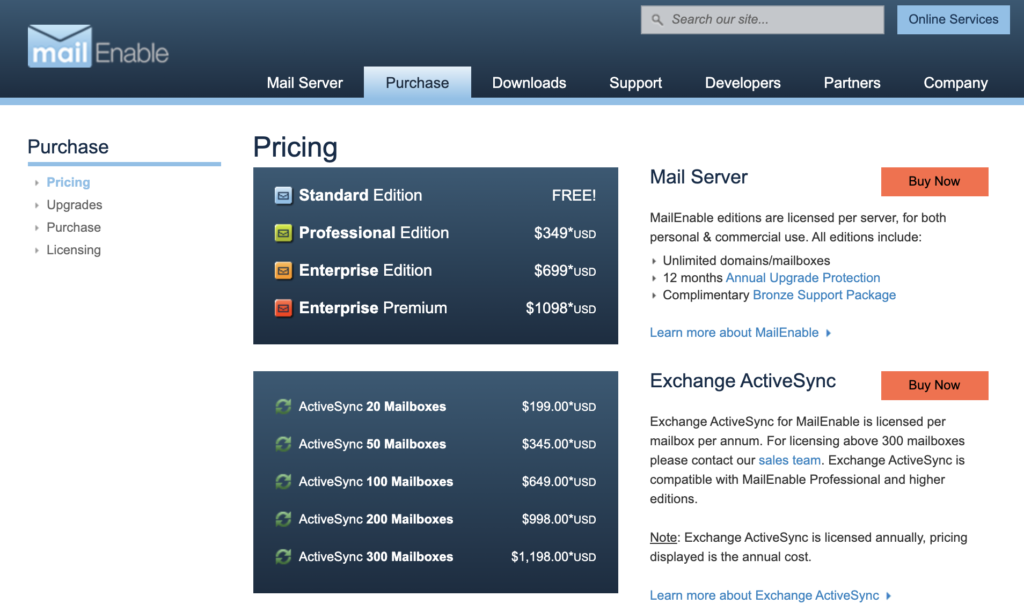
- Kung tapos na kayo sa set up ng MailEnable, oras na para ikonekta ang LiveAgent help desk. Mag-log in sa account ninyo (o gumawa ng libreng trial dito kung wala pa kayong account), pumunta sa Configuration > Email > Mail Accounts. I-click ang Create button at piliin ang Other > IMAP/POP3.
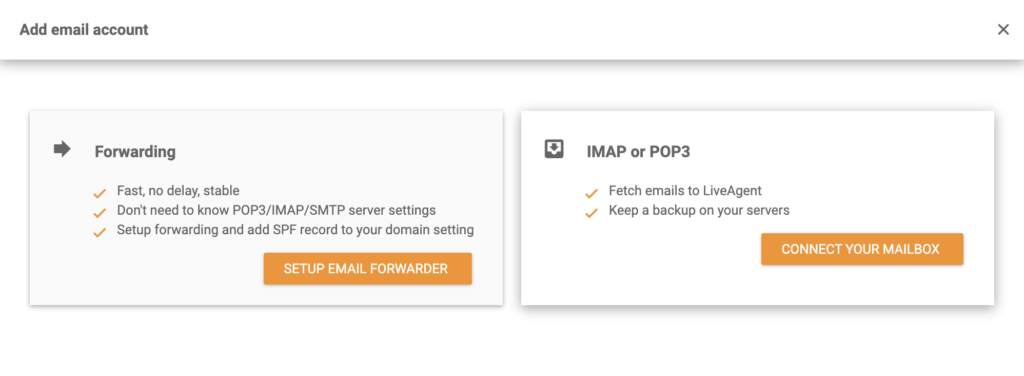
- Ngayon, ilagay ang inyong detalye sa configuration. Kailangang ilagay ang email address, password at detalye ng pag-log in, pati ang server at port numbers. Kailangan ding pumili ng department na mamamahala sa pagsagot ng tickets na papasok sa email na ito. Kapag okay na sa inyo ang lahat, i-click ang Save at tapos na ito.
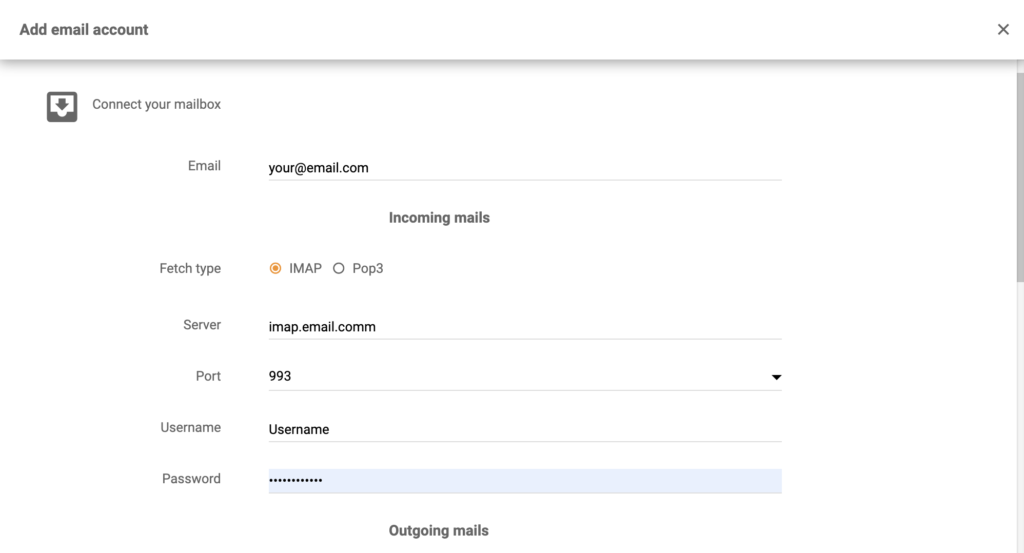
Kumpleto na ang integration at handa na ang inyong LiveAgent help desk sa pagtugon sa customer tickets. Tingnan ang LiveAgent academy para sa karagdagang impormasyon sa customer support o panoorin ang video sa ibaba para makita ang buong kapasidad ng LiveAgent.

Looking to integrate MailEnable with your customer support software?
Check out LiveAgent's MailEnable integration and experience seamless email management.
Frequently Asked Questions
What is MailEnable?
MailEnable is a commercial email server that is compatible with Microsoft Windows. By using MailEnable, you can easily provide email and collaboration services to your customers. It is widely acknowledged as the most popular Windows Mail Server Platform in the world.
How can you use MailEnable?
Users who need a secure email solution with their Microsoft Windows computers will find MailEnable an ideal solution. It offers you the safety and reliability you need to complete your tasks. The software integrates seamlessly with Microsoft Outlook, and you can integrate it with your LiveAgent help desk to provide enhanced customer support.
What are benefits of MailEnable integration?
The benefits are: fast and secure, most popular mail server for Windows, extensive Outlook integratio, plenty of features for users.
How to integrate MailEnable with LiveAgent?
Go to LiveAgent and open Configuration > Email > Mail Accounts. Create a new email and select Other. Select IMAP/POP3, provide your detail and click Save.
How to install and configure MailEnable?
MailEnable can be easily installed and configured thanks to the installation wizard. Click next on the Welcome screen and then provide your registration details. Select components and choose an installation location. Then select program manager group and repository. Create a Post office and go through the SMTP Connector Configuration. Start the installation and select Web Mail site.
Alamin kung paano madaling lumikha ng address ng suporta sa LiveAgent para sa mga email na kahilingan ng kustomer. Subukan ang aming libreng trial at simulan ang pagbibigay ng mahusay na customer service ngayon. Kinikilala ng mga customer ang LiveAgent bilang mas abot-kaya at mas mahusay kaysa sa iba pang mga solusyon. Sumali sa aming komunidad at magbigay ng pinakamahusay na suporta sa kustomer.

 Български
Български  Čeština
Čeština  Dansk
Dansk  Deutsch
Deutsch  Eesti
Eesti  Español
Español  Français
Français  Ελληνικα
Ελληνικα  Hrvatski
Hrvatski  Italiano
Italiano  Latviešu
Latviešu  Lietuviškai
Lietuviškai  Magyar
Magyar  Nederlands
Nederlands  Norsk bokmål
Norsk bokmål  Polski
Polski  Română
Română  Русский
Русский  Slovenčina
Slovenčina  Slovenščina
Slovenščina  简体中文
简体中文  Tiếng Việt
Tiếng Việt  العربية
العربية  English
English  Português
Português