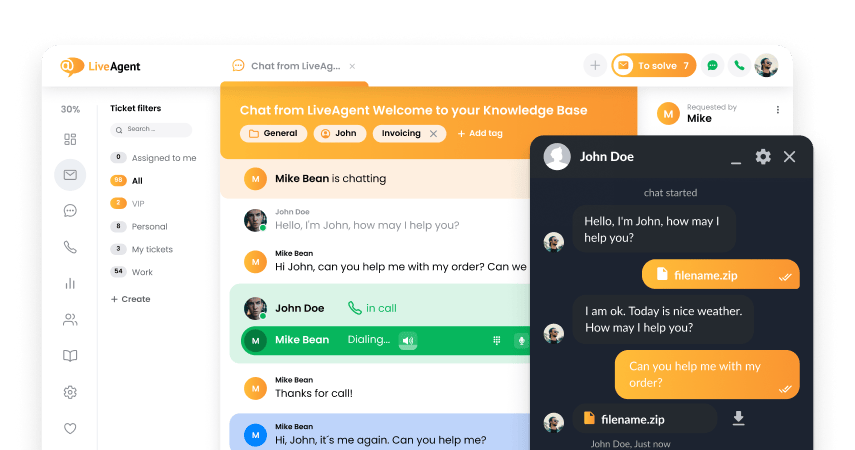Progress IMail Server integration
Partner Privacy Policy
Progress IMail Server Privacy policy
Ano ang Progress Imail server?
Ang Progress IMail server ay isang maaasahan at maraming magagawang email messaging system na madaling ma-set up at ma-maintain. Maganda ito bilang business email system, at ginagamit din ng educational at government organizations. Low maintenance lang ang Progress IMail habang nagbibigay ng madali at high-value na paraan ng komunikasyon. Gamit ito ng higit sa isang milyong users sa buong mundo at protektado nila ang communication gamit ang antivirus protection at pinaghusay na seguridad.
Paano ginagamit ang Progress IMail server?
Kung kailangan ng business ninyo ng isang maaasahan at madaling ma-maintain na email server, ang Progress IMail server ang pinakamahusay na choice. Abot-presyo rin ito kaya di ito makababasag ng company budget. Sa Progress IMail server, puwedeng mag-share ng iisang domain ang 10 users sa libreng starter edition. Kung nais ninyong mapahusay ang inyong email support at makahawak ng mas malaking volume ng customer issues, magandang ideya na ikonekta ang inyong Progress IMail server sa LiveAgent help desk system.
Suportado ng LiveAgent ang mga help desk na nagpapatakbo ng Progress IMail server dahil sa advanced ticketing system nito. Matutulungan nito ang customer support agents na hawakan ang malaking bilang ng customer requests, dagdagan ang kakayahan, at magbigay ng mas magandang quality support. Lahat ng customer communication ay nako-convert bilang tickets na puwedeng lagyan ng filter, maorganisa, at lagyan ng tag kung kinakailangan ng bawat agent. Marami pa itong ticketing features na nagpapadali ng trabaho ng lahat.
Maliban sa filtering at organisasyon, kasama sa ticketing features ang time rules, responsibility, at departments na matutulungan ang agents na madaanan nang mas epektibo ang araw-araw na challenge ng kanilang trabaho. I-manage ang contacts o agent profiles para magkaroon ng mas mahusay na kompanya, o mag-set up ng business hours na may kasamang pause breaks para magtaguyod ng work-life balance. Kapag handa na kayo, hayaan ang agents na mangolekta ng badges dahil sa gamification features na mas makapagpapasaya pa sa trabaho nila.
Isa pang benepisyo nito ay kayang kumonekta ng LiveAgent sa ibang communication channels. Ang paggawa ng live chat widget para sa inyong website, pag-set up ng epektibong call center, at paggawa ng informative articles para sa inyong customer portal ay makatutulong sa pagpapahusay ng customer satisfaction. Gamitin ang inyong social media channels – Facebook, Twitter, Instagram, at kahit Viber, at abutin ang inyong customers kung saang platform sila mismong aktibo.
Ano ang mga benepisyo ng Progress IMail server?
- May low maintenance na email server
- May anti-virus at anti-spam protection
- Libreng plan at may matinong pagpresyo
- Madali ang setup
Get the most out of your email server
Connect Progress IMail Server with your LiveAgent help desk today and provide first-class customer support
Paano ang integration ng Progress IMail server
Madaling ikonekta ang LiveAgent sa Progress IMail server gamit ang IMAP/POP3. Madaling pangasiwaan ang proseso sa LiveAgent settings, at ilang minuto lang ang kailangan para makumpleto ito. Alamin kung paano ikonekta ang inyong email account sa LiveAgent ticketing system sa ibaba.
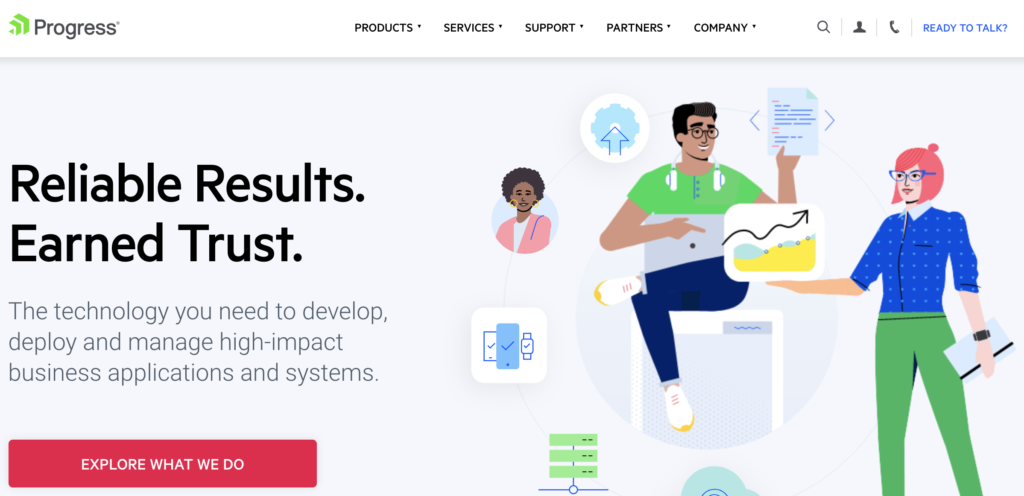
- Kung wala pa kayong na-set up na account para sa Progress IMail server, pumunta sa kanilang website at i-download ang lahat ng kailangan ninyo. Kapag natapos ang inyong set up, tumuloy sa susunod na hakbang na magpapaliwanag ng proseso ng configuration.
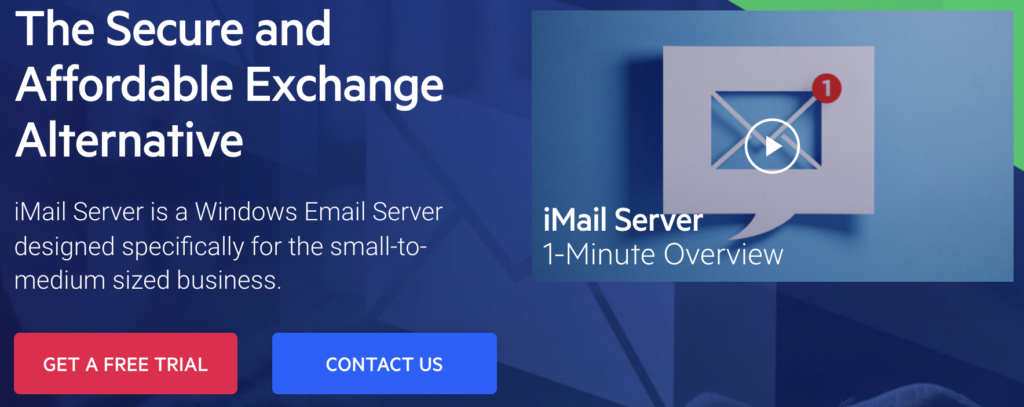
- Kapag configured na ang Progress IMail Server at handa nang gamitin, buksan ang LiveAgent Configuration > Email > Mail Accounts. I-click ang orange na Create button at piliin ang Other. Piliin ang IMAP/POP3.
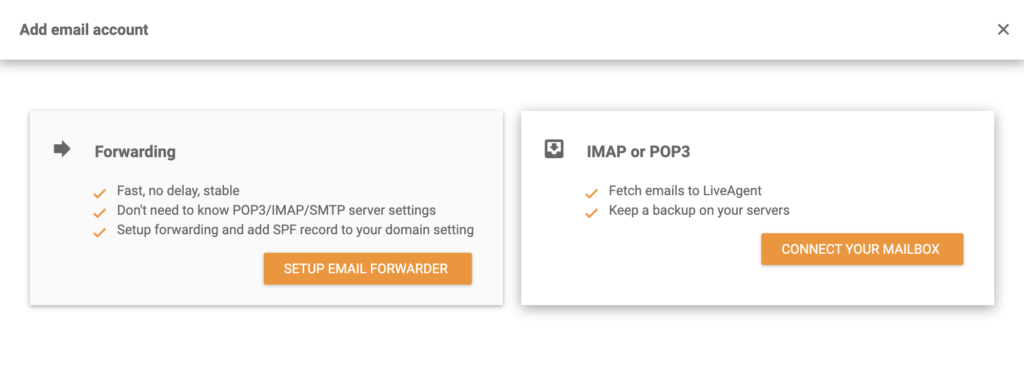
- Ngayon, kailangan na lang ilagay ang detalye ninyo – email, username, password, anong gusto ninyong fetching method, at anong server at port ang kailangan ninyo. Puwede ring piliin ang department na pupuntahan ng mga ticket dito, pati isang authentication method. I-click ang Save nang makumpleto ang proseso.
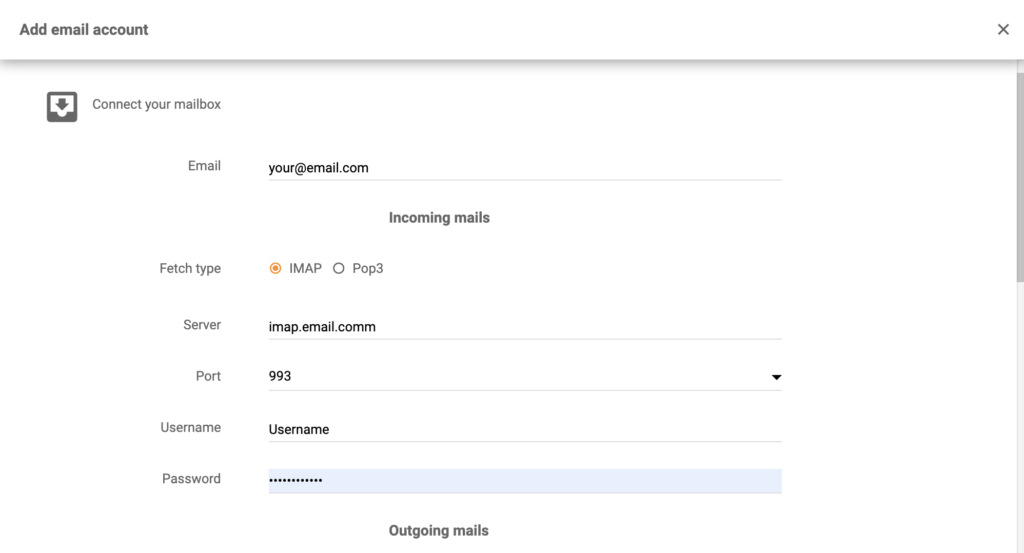
Tapos na kayo, at kukunin na ng ticketing system ang lahat ng customer emails mula sa Progress IMail server. Siguraduhing i-check sila lagi, sagutan, at ayusin ang problema ng customer. Panoorin ang video tour sa ibaba nang makita ang LiveAgent capabilities, o tingnan ang features at Academy articles para sa karagdagang info sa paggamit ng help desk software.
Frequently Asked Questions
Ano ang Progress IMail Server?
Ang Progress IMail Server ay isang madaling ma-configure at ma-maintain na messaging system na maaasahan at maraming magagawa. Ginagamit siya ng mga business, government, at educational organizations bilang magaling na email system.
Paano ginagamit ang Progress IMail Server?
Ang Progress IMail server ang tamang choice kung ang kailangan ng business ninyo ay isang maaasahan at madaling ma-maintain na email server. Abot-presyo rin ang produktong ito kaya di kawalan sa budget ito kapag binili ng kompanya ninyo. Merong libreng starter editions ng Progress IMail kung saan puwedeng mag-share ng iisang domain ang 10 users. Sa pagkonekta ng Progress IMail at LiveAgent, makapagbibigay kayo ng napakahusay na email support at mahahawakan pa ang malaking volume ng customer issues.
Ano ang mga benepisyo ng Progress IMail Server?
May low maintenance na email server May anti-virus at anti-spam protection Libreng plan at may maayos na pricing Madali ang setup
Paano gawin ang integration ng Progress iMail Server sa LiveAgent?
Pumunta sa LiveAgent at buksan ang Configuration > Email > Mail Accounts Gumawa ng bagong email at piliin ang Other Piliin ang IMAP/POP3, ilagay ang mga detalye, at i-click ang Save

 Български
Български  Čeština
Čeština  Dansk
Dansk  Deutsch
Deutsch  Eesti
Eesti  Español
Español  Français
Français  Ελληνικα
Ελληνικα  Hrvatski
Hrvatski  Italiano
Italiano  Latviešu
Latviešu  Lietuviškai
Lietuviškai  Magyar
Magyar  Nederlands
Nederlands  Norsk bokmål
Norsk bokmål  Polski
Polski  Română
Română  Русский
Русский  Slovenčina
Slovenčina  Slovenščina
Slovenščina  简体中文
简体中文  Tiếng Việt
Tiếng Việt  العربية
العربية  English
English  Português
Português