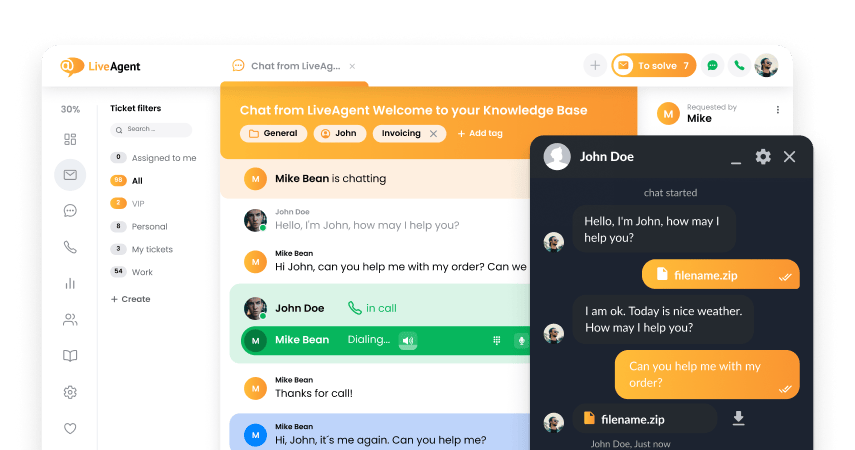SendMyCall integration
Partner Privacy Policy
SendMyCall Privacy policy
Ano ang SendMyCall?
Ang SendMyCall ay isang business phone system at VoIP provider. Kasama sa mga serbisyo nila ang virtual numbers, PBX phone system para sa mga kompanya, toll-free numbers, at call management.
Paano gamitin ang SendMyCall?
Ang ticketing system ng LiveAgent ay tumatanggap din ng customer calls. Salamat sa feature na ito, puwede kayong mag-set up ng call center at tumanggap ng mga tawag. Ang SendMyCall ay puwedeng piliin bilang VoIP provider para sa LiveAgent call center ninyo.
Sagutin ang anumang itinawag na inquiry gamit ang LiveAgent at simulang magbigay ng mas mainam na customer support. Ang call center features namin ang magsisigurong gaganda ang daloy ng customer management ninyo. Pakinabangan ang video calls, IVR trees, custom call buttons, at marami pang iba.

Ano ang mga benepisyo ng paggamit ng SendMyCall?
- Affordable and flexible pricing plans
- Provides toll free numbers
- Worldwide coverage
Start providing better phone support
Get the job done with LiveAgent call center and provide amazing customer experience for everyone
Magkano ang aabutin sa pag-integrate ng SendMyCall sa LiveAgent?
Ang SendMyCall integration sa LiveAgent ay kasama na sa isa sa mga plan kaya walang dagdag na bayad para rito. Ikonekta lang ang SendMyCall number ninyo, i-set up ang call center, at simulang gumawa at tumanggap ng tawag ng customer.
Paano ang integration ng SendMyCall sa LiveAgent?
Ang proseso ng integration ay simple at saglit lang. Hindi kailangang mag-activate ng plugins o umasa sa third-party services para matapos ang integration ng SendMyCall sa LiveAgent. Sundin ang mga hakbang sa ibaba para malaman kung paano matatapos ang proseso ng integration.
- First of all, go to the SendMyCall website and buy your new virtual number. You can do so by clicking on a Buy now button at the top right corner of their homepage.
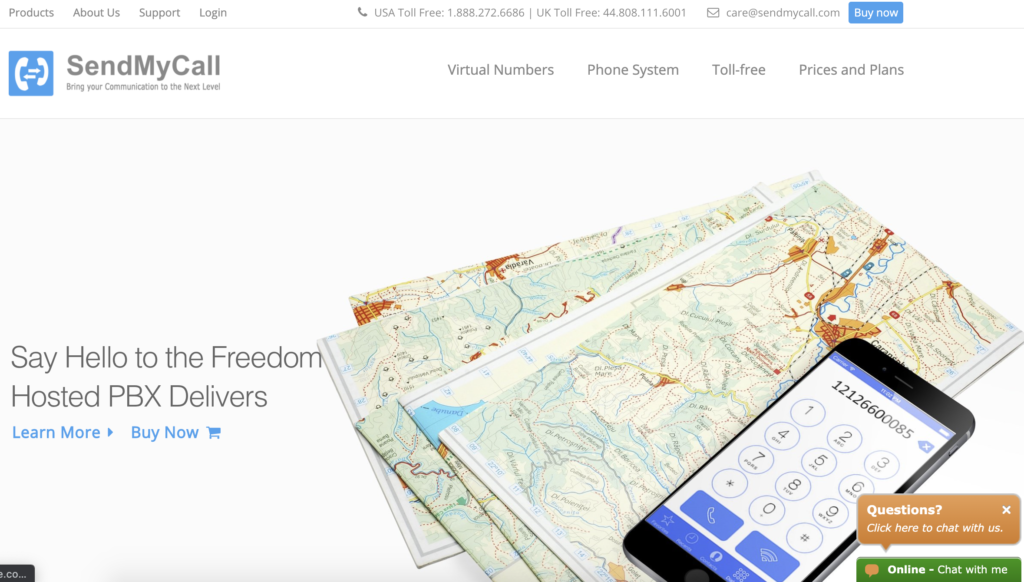
- In this section select a country and area where you want the number to be based. Select VoIP in the Select Forwarding Destination section and then enter Host and Details. When you’re done, click on Continue.
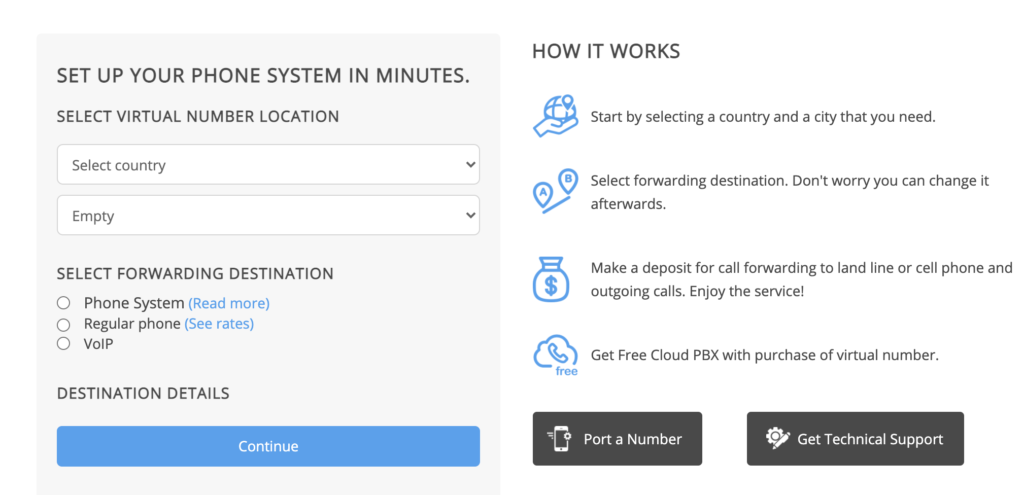
- You will be required to register before payment. Once you finish the registration process, have your username, password and virtual number ready for the next steps.
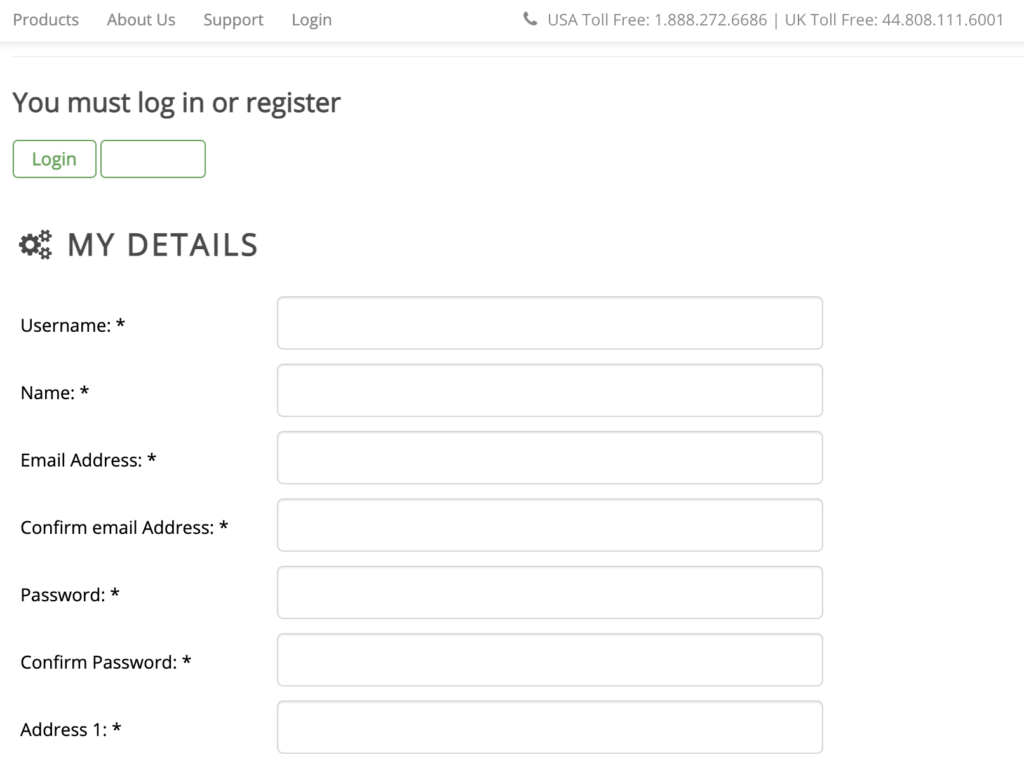
- Now open LiveAgent and go to Configuration > Call > Numbers. Click on the orange Create button at the top and select SendMyCall from the list of VoIP providers.
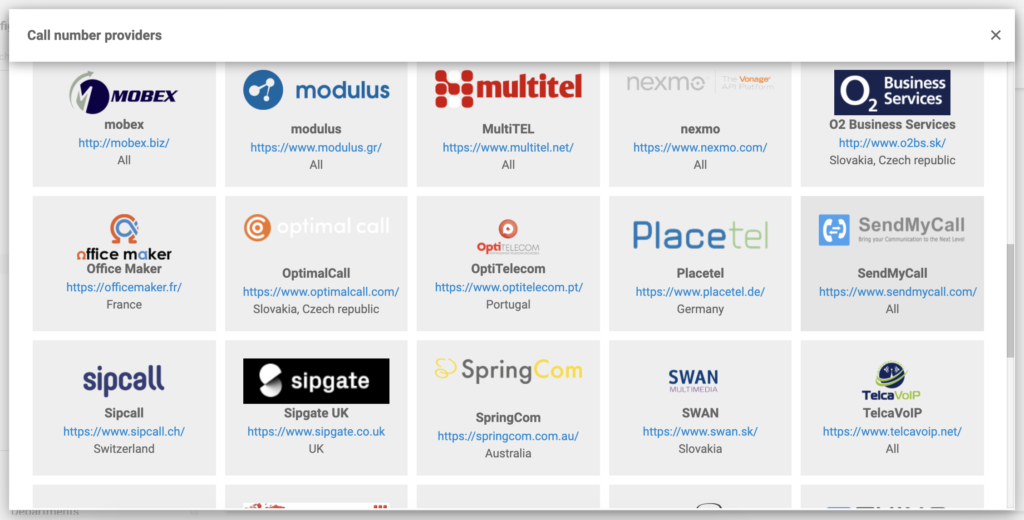
- Provide your details, such as username, password and your SendMyCall phone number. You also have to select the respective department, dial out prefix, host, the option to record calls and name the number. When you’re done, click on Save.
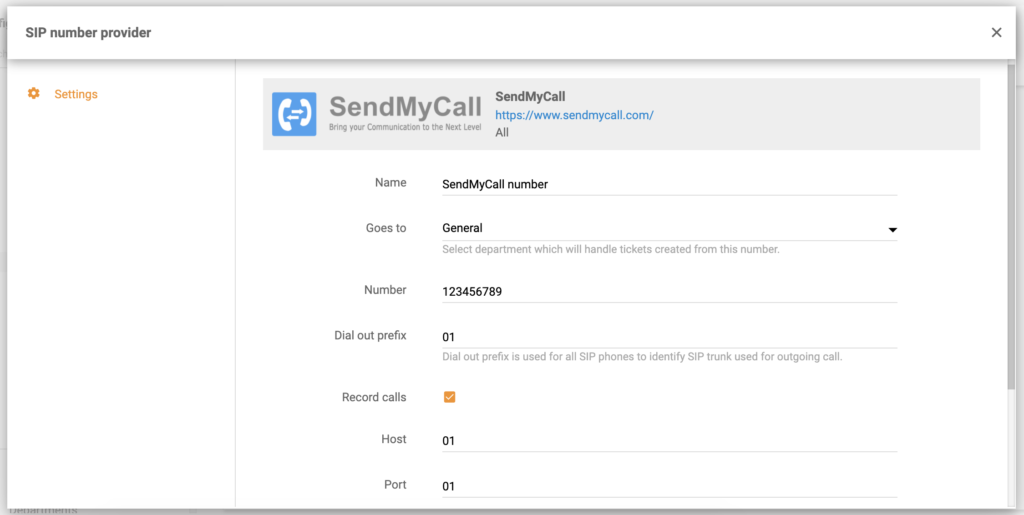
Tagumpay ang paglagay inyo ng SendMyCall number sa LiveAgent call center. Puwede na itong gamitin para makagawa at makasagot ng customer calls. Kung nais pa ninyong matutuhan ang pagbibigay ng customer support gamit ang telepono, puntahan ang aming Academy articles para matuto n bagong tips at tricks.

Looking to enhance your customer service experience?
Improve response times, streamline communication, and provide exceptional customer service with LiveAgent's SendMyCall integration.
Frequently Asked Questions
Ano ang SendMyCall?
Ang SendMyCall ay isang kompanyang nagbibigay ng virtual phone numbers, PBX systems para sa mga opisina, at toll-free numbers. Ang pricing ay flexible at puwede kayong mamili mula sa iba’t ibang bansa at lugar sa buong mundo.
Gumagana ba ang SendMyCall sa LiveAgent?
Oo, ang SendMyCall ay isa sa mga VoIP providers na suportado ng LiveAgent. Puwede ninyong idagdag ang SendMyCall virtual numbers ninyo sa call center ng LiveAgent at simulang gumawa at sumagot ng mga tawag ng customer.
Paano ang integration ng SendMyCall sa LiveAgent?
Madali lang ito. Narito ang mga hakbang. Kumuha ng SendMyCall phone number, pumunta sa Configuration > Call > Numbers. Gumawa ng bagong number at piliin ang SendMyCall. Ilagay ang inyong username, password, at iba pang detalye at i-click ang Save.
Welcome sa aming affiliate program!
Sumali sa LiveAgent Affiliate Program at kumita ng hanggang 30% komisyon! Mataas na conversion rates, 90 araw na cookie window, at $5 signup bonus!
Discover the benefits of a hosted call center with LiveAgent's cost-effective, web-based solution that enhances customer satisfaction, speeds up response times, and boosts agent efficiency. Enjoy features like IVR, automatic callbacks, and multichannel ticketing while saving on hardware costs. Experience improved flexibility and efficiency with easy setup and no hidden fees. Try it free—no obligation!
Magbigay ng mahusay na customer service.
Subukan ang LiveAgent: All-in-one help desk software na may 30 araw na libreng pagsubok. Walang setup fee, 24/7 support, at madaling gamitin!"
Subukan ang libreng chat client ng LiveAgent! Isang madaling gamiting software para sa instant messaging na nagtitipon ng lahat ng IM accounts sa isang lugar. Puwede itong gamitin para sa personal at work-related na usapan, at libre para sa lahat ng user. Simulan ang iyong libreng account at pagbutihin ang iyong customer service ngayon!

 Български
Български  Čeština
Čeština  Dansk
Dansk  Deutsch
Deutsch  Eesti
Eesti  Español
Español  Français
Français  Ελληνικα
Ελληνικα  Hrvatski
Hrvatski  Italiano
Italiano  Latviešu
Latviešu  Lietuviškai
Lietuviškai  Magyar
Magyar  Nederlands
Nederlands  Norsk bokmål
Norsk bokmål  Polski
Polski  Română
Română  Русский
Русский  Slovenčina
Slovenčina  Slovenščina
Slovenščina  简体中文
简体中文  Tiếng Việt
Tiếng Việt  العربية
العربية  English
English  Português
Português