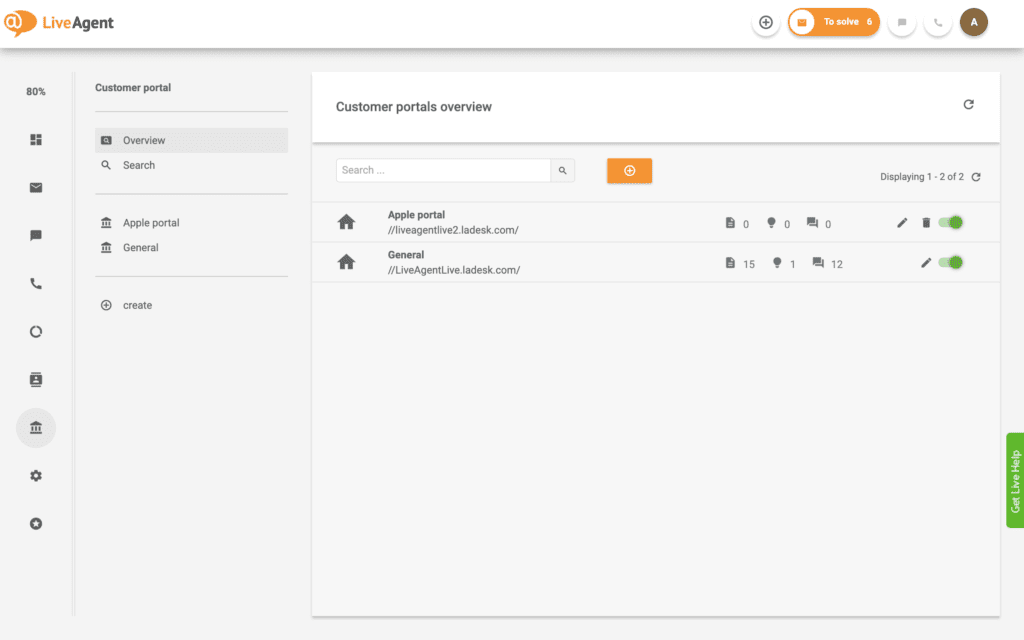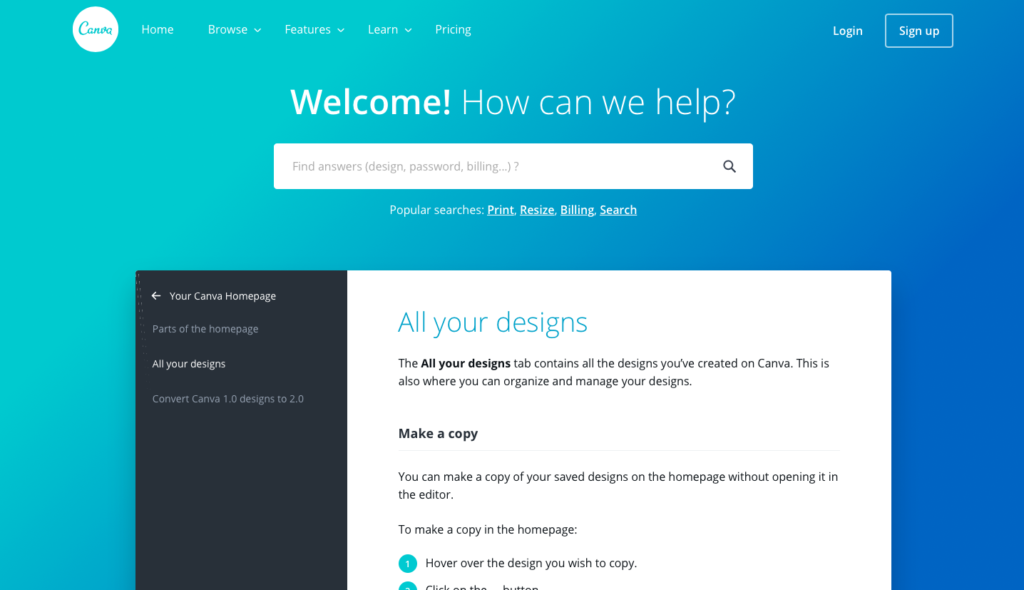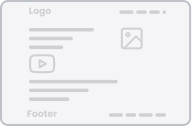- Mga template ng email
- Mga knowledge base template
Mga knowledge base template
Ang LiveAgent ay nag-aalok ng komprehensibong guide at templates para sa pagsusulat ng knowledge base articles, mahalaga para sa self-service library ng mga kompanya. Kasama rito ang mga FAQ, how-to articles, troubleshooting tips, at user guides.

Dahil ang mga digital-savvy at laging connected na consumers ngayon ay inaasahan na at dine-demand ang madaling access sa tamang impormasyon tungkol sa ginagamit nilang mga produkto o serbisyo, ang pagkakaroon ng isang komprehensibong self-service knowledge base ay hindi na lang magandang requirement kundi isa na talagang requirement. Sa katunayan, nilahad ng research ng Microsoft na 90% ng global consumers ay inaasahan ang mga brand at organisasyon na mag-offer ng online portal para sa self-service. Ayon pa sa isang Forrester survey, mas gusto ng mga customer ang knowledge base sa lahat ng uri ng self-service channels. Nasa ibaba ang simpleng guide sa pagsusulat ng iba’t ibang klase ng knowledge base articles kasama na ang ilang basic knowledge base article templates na puwede ninyong gamitin.
Ano ang knowledge base?
Ang knowledge base ay isang online self-service library na naglalaman ng articles at detalyadong impormasyon tungkol sa isang kompanya, sa kanilang produkto, o serbisyo. Puwede itong may FAQ section, how-to articles, troubleshooting tips, user guides, at video tutorials – anumang makatutulong sa customers at prospects na makahanap ng kasagutan sa kanilang katanungan at maayos nila nang sarili nilang kakayahan ang mga isyu nila sa produkto o serbisyo (na di na kumokontak sa customer service).
Nagbibigay ang knowledge base ng mahalagang data para sa customers, prospects, at kahit sa mga empleyado. Kapag external ang gamit, sa knowledge base pupunta ang customers at prospects para matutuhan ang lahat ng kailangan nilang malaman tungkol sa mga produkto o serbisyo ng kompanya. Magagamit naman ang internal knowledge base para magpamahagi ng kaalaman at impormasyon sa loob ng isang kompanya.
5 Hakbang sa pagsusulat ng epektibong knowledge base article
Para masiguradong ang knowledge base ay nasa punto, madaling basahin, informative, at tunay na napapanahon, ang bawat knowledge base article ay dapat:
- Targeted: magpokus sa isang topic kada article para maiwasan ang pagkalito ng user.
- Nakapokus sa user: isulat lang kung anong tulong ang kailangan ng inyong audience.
- Komprehensibo: magsama ng eksakto, detalyado, at malawak na sakop na impormasyon.
- Mahusay ang structure: gawing simple at standardized ang structure para mas madali itong basahin.
- Mahusay ang pagkakasulat: gumamit ng malinaw at simpleng pananalita para maintindihan ito ng mga hindi techie na users.
- Visually appealing: magdagdag ng visual content para mas madaling mantindihan ng mga user ang impormasyon.
Sundan ang mga simpleng hakbang na ito sa pagsusulat ng epektibong articles para sa inyong knowledge base:
Pumili ng tamang title
Kritikal na gumamit ng isang title na malinaw na inilalahad kung ano ang task o problemang tinatalakay ng article. Mas mainam gumawa ng mga title batay sa actions o user expectations. Kaya dapat maikli at search-friendly ito kaya magsama ng ilang keywords, at iwasang gumamit ng di kailangang technical terms. Narito ang ilan sa mga karaniwang knowledge base article titles na puwede ninyong gamitin:
“Pagsisimula sa …”
“Guide Para Sa Bagong User”
“Isang Guide sa …”
“Intro sa …”
“Paano Mag-set up ng Inyong …”
“Paano Ayusin …”
“I-manage Ang Account Ninyo”
“Pag-install ng Inyong …”
Gumamit ng unified structure
Kahit na puwedeng mag-iba-iba rin ang structure depende sa klase ng article, ang karaniwang knowledge base article ay may maikling intro, deskripsiyon ng problema (kung babagay), pag-outline ng mga hakbang para magawa ang task, pag-summarize sa kinalabasan, at listahan ng konektadong links. Ang mas mahahabang articles ay minsan may table of contents para tulungan ang readers na mahanap ang sections na gusto nila at laktawan na ang di kinakailangang bahagi.
Formatting na madaling basahin
Pagdating sa formatting ng knowledge base articles, simplicity ang susi. Para maging mas madaling ma-scan ang text ninyo, ikonsidera ang sumusunod:
- Hati-hatiin ang mahabang articles sa maiikling paragraphs na may iba-ibang headings at subheadings;
- Maglagay ng table of contents na may anchor links para makatalon agad ang users diretso sa mas kailangan nilang section;
- Gumamit ng bullet points at numbered lists para mahati-hati ang malalaking bloke ng text para mas madaling basahin;
- Gumamit ng bold, italicized, o highlighted text para mas makuha agad ang pansin ng reader sa ilang importanteng impormasyon.
Magdagdag ng visuals
Kung ginagabayan ninyo ang users sa isang step-by-step guide, mas lilinaw ang instructions kung may kasamang screenshots, GIFs, videos, o anumang makatutulong sa readers na maintindihan agad ang content. Sa katunayan, kapag nagsusulat ng task-oriented copy, requirement na talaga ang may visuals dahil pinapaganda nito ang support content at nakatutulong sa users na mas maging engaged.
Maglagay ng suhestiyon para sa further reading
Mag-offer ng konektadong links ng mga babasahin pang article sa dulo nito para matulungan ang readers na magdiskubre ng kapaki-pakinabang na impormasyon. Importante ito kapag gusto pang matuto ng users ng karagdagang detalye tungkol sa kaakibat na topic, o kung ang sakop lang ng article ninyo ay isang aspekto lang ng mas malaking set ng tasks.
“Kaakibat Na Articles”
“Further Reading”
“Kaakibat Na Links”
“Baka magustuhan din ninyo”
Mga knowledge base article template
Di pa rin sigurado? Huwag mag-alala. Gumawa kami ng ilang knowledge base article templates para tulungan kayo agad!
FAQ template
Ang frequently asked questions ay importanteng bahagi ng anumang knowledge base dahil sinasagot nito ang pinaka-karaniwang mga katanungan.
Title: Frequently Asked Questions
Table of contents:
Section 1 (e.g. General Questions)
Question 1 (e.g. What is Company’s Product X?)
Question 2 (e.g. What are the benefits of Product X?)
Etc.
Section 2 (e.g. Features)
Question 1 (e.g. What features are included in the BASIC, PREMIUM, and PRO plans?)
Question 2 (e.g. What features does the trial include?)
Etc.
Section 3 (e.g. Billing Questions)
Question 1 (e.g. What is the monthly fee?)
Question 2 (e.g. How do I upgrade/ downgrade my subscription plan?)
Etc.
Answers:
Section 1
Question 1
Answer 1
Question 2
Answer 2
Etc.
Section 2
Question 1
Answer 1
Question 2
Answer 2
Etc.
Section 3
Question 1
Answer 1
Question 2
Answer 2
Etc.
How-to knowledge base article template
Ang how-to articles ang tutulong sa users na ayusin ang problema nila sa inyong mga produkto o serbisyo. Kadalasan, maiikli ito at tutok, nagbibigay ng simpleng step-by-step guide sa paggawa ng isang task.
How to [Name of Task]
Task: [Brief description of a task to be completed]
(e.g. “By following the instructions, you’ll be able to …”
“This article will help you set up your …”
“The following guide will provide you with instructions on how to install …”)
Prerequisites (if applicable): [Brief description of which products/features/customers the task does/doesn’t apply to]
[Instructions:]
[Step 1]
[Step 2]
[Step 3]
[Etc. ]
Outcome: [Brief description of what should be possible once the task is completed]
Further Reading:
Related articles with links
Troubleshooting article template
Ang troubleshooting articles ay dapat tutulong sa users na maayos ang mas complex na mga isyu tungkol sa inyong mga produkto o serbisyo. Kapareho sila ng how-to articles pero ang pokus ay sa pagbibigay ng solutions kung may maling nangyari, kaysa sa pagtuturo sa users kung paano kumpletuhin ang task o paano makukuha ang mahusay na ganap ng isang product feature.
Title: [Problem name]
Problem: [Brief description of the problem to be addressed]
Overview of possible solutions
[Solutions:]
[Solution 1]
[Solution 2]
[Solution 3]
[Etc. ]
Outcome: [Brief description of how to confirm the problem is solved]
Alternatives: [Explaining the next steps if the problem isn’t solved]
(e.g. “If none of these actions work, please call our customer support at (number) or start a live chat.”
“If none of the described steps helped, please send us an email at (email) or call our tech support at (number).”)
Further Reading:
Related articles with links
Tool description template
Ang tool description articles ay nagbibigay ng maiikling deskripsiyon tungkol sa isang partikular na produkto/serbisyo. Sa halip na sagutin ang tanong o maglatag ng step-by-step instructions, sinasabi sa readers kung paano eksaktong gumagana ang produkto/serbisyo. Puwede ring magsama dito ng impormasyon tungkol sa features at benepisyo ng tool at ipaliwanag kung bakit ito sulit bilhin.
Title: [Product/ Service]
[Brief introduction of tool]
[Description of tool]
[Final tips/Additional information to note about the tool]
Further Reading: Related articles with links
User guide template
Ang user guides o user manuals ay kadalasan mahahaba at komprehensibong articles na naglalahad ng kabuuang deskripsiyon ng produkto o serbisyo. Kasama rito ang kumpletong impormasyon sa paggamit ng bawat feature para mas matuto ang users tungkol sa produkto o serbisyo. Karamihan sa user guides ay may written guide at kaakibat na mga imahe (screenshots, diagrams, etc.).
Title: A Guide to [Product/ Service]
[Brief introduction of product/ service]
[Main Feature 1: Description]
[Sub-Feature 1: Description]
[Sub-Feature 2: Description]
[Sub-Feature 3: Description]
[Etc.]
[Main Feature 2: Description]
[Sub-Feature 1: Description]
[Sub-Feature 2: Description]
[Sub-Feature 3: Description]
[Etc.]
Further Reading:
Related articles with links
Tutorial template
Ang tutorials ay pareho sa how-to articles na may step-by-step instructions. Pero mas nagbibigay ito ng malalimang impormasyon at hindi laging chronological order ang mga hakbang. Puwede ring may structured at kumpletong paliwanag ang tutorial kung ano ang puwedeng gawin ng users sa isang partikular na produkto, serbisyo, o feature kasama ng ilang visuals (screenshots, videos, etc.)
Title: What is [product/service/feature?]
Use case 1
Explanation
Screenshot/ video
Tips to use it this way:
Tip 1
Tip 2
Use case 2
Explanation
Screenshot/ video
Tips to use it this way:
Tip 1
Tip 2
Further Reading:
Related articles with links
Ready to put our knowledge base article templates to use?
LiveAgent is the most reviewed and #1 rated help desk software for small to medium-sized businesses. Try building a knowledge base today with our free 14-day trial.<br> No credit card required.
Mga knowledge base template – Frequently asked questions
Ano ang silbi ng isang knowledge base?
Ang knowledge base ay isang lalagyan ng kaalaman na ang silbi ay magbigay ng kasagutan sa katanungan at para mag-ayos ng problema.
Bakit dapat kayong magkaroon ng isang knowledge base?
Ang knowledge base ay isang essential na tool sa customer service at support. Nagbibigay ito sa customers ng searchable knowledge/information ng mga solution sa karaniwang mga problema.
Anong klase ng knowledge base articles ang dapat meron kayo?
Puwede ninyong gamitin ang sumusunod na klase ng articles sa inyong knowledge base: FAQ articles na tumutulong sagutin ang karaniwang tanong sa customer service. Tip articles na nagbibigay ng mabilis na tips sa pagharap sa madalas na isyu ng customer service. How-to articles na nagbibigay ng step-by-step instructions para magawa ang isang task. Warning articles na inaabisuhan ang customers sa potential dangers at mga problema.
{ “@context”: “https://schema.org”, “@type”: “FAQPage”, “mainEntity”: [{ “@type”: “Question”, “name”: “Ano ang silbi ng isang knowledge base?”, “acceptedAnswer”: { “@type”: “Answer”, “text”: “Ang knowledge base ay isang lalagyan ng kaalaman na ang silbi ay magbigay ng kasagutan sa katanungan at para mag-ayos ng problema.” } }, { “@type”: “Question”, “name”: “Bakit dapat kayong magkaroon ng isang knowledge base?”, “acceptedAnswer”: { “@type”: “Answer”, “text”: “Ang knowledge base ay isang essential na tool sa customer service at support. Nagbibigay ito sa customers ng searchable knowledge/information ng mga solution sa karaniwang mga problema.” } }, { “@type”: “Question”, “name”: “Anong klase ng knowledge base articles ang dapat meron kayo?”, “acceptedAnswer”: { “@type”: “Answer”, “text”: “Puwede ninyong gamitin ang sumusunod na klase ng articles sa inyong knowledge base: FAQ articles na tumutulong sagutin ang karaniwang tanong sa customer service. Tip articles na nagbibigay ng mabilis na tips sa pagharap sa madalas na isyu ng customer service. How-to articles na nagbibigay ng step-by-step instructions para magawa ang isang task. Warning articles na inaabisuhan ang customers sa potential dangers at mga problema.” } }] }Magbigay ng mahusay na customer service.
Subukan ang LiveAgent: All-in-one help desk software na may 30 araw na libreng pagsubok. Walang setup fee, 24/7 support, at madaling gamitin!"
Discover a variety of email templates at LiveAgent, designed to enhance customer engagement and satisfaction. From business campaigns to customer service responses, our templates are crafted to improve communication and efficiency. Boost your marketing efforts, onboard clients seamlessly, and maintain customer loyalty with our expertly curated templates. Visit now to transform your email strategy!
You will be
in Good Hands!
Join our community of happy clients and provide excellent customer support with LiveAgent.

Gumagamit ng cookies ang website namin. Sa pagpapatuloy mo dito, awtomatikong tatanggapin namin na may permiso kami sa pag-deploy ng cookies na nakadetalye sa aming polisiya sa privacy at cookies.
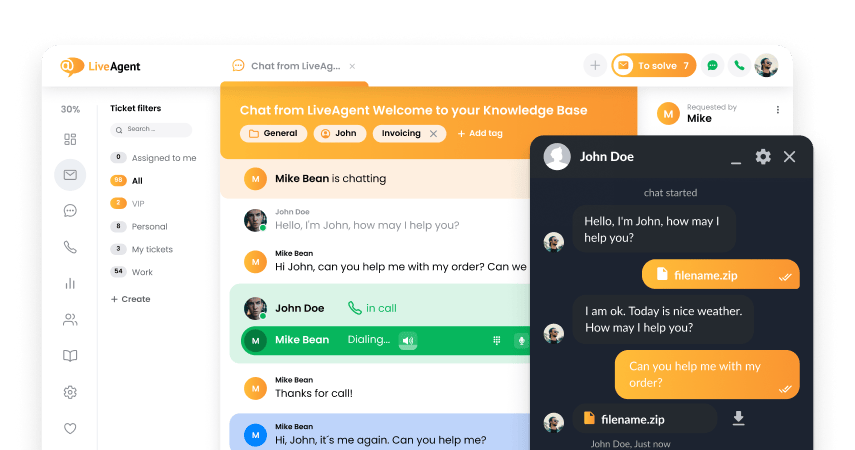
- How to achieve your business goals with LiveAgent
- Tour of the LiveAgent so you can get an idea of how it works
- Answers to any questions you may have about LiveAgent

 Български
Български  Čeština
Čeština  Dansk
Dansk  Deutsch
Deutsch  Eesti
Eesti  Español
Español  Français
Français  Ελληνικα
Ελληνικα  Hrvatski
Hrvatski  Italiano
Italiano  Latviešu
Latviešu  Lietuviškai
Lietuviškai  Magyar
Magyar  Nederlands
Nederlands  Norsk bokmål
Norsk bokmål  Polski
Polski  Română
Română  Русский
Русский  Slovenčina
Slovenčina  Slovenščina
Slovenščina  简体中文
简体中文  Tiếng Việt
Tiếng Việt  العربية
العربية  English
English  Português
Português